Picking parts for your gaming PC

With the boom the gaming industry has seen in the past few years, especially in 2020, everyone wants to become a gaming content creator or a streamer. But to become one, you’ll need a decent enough gaming PC.
There are many out there that want to build a PC, but don’t have the right idea about PC components and their compatibility. This is a guide to help those build a PC for themselves.
Before we get started on what specification you should get for your gaming PC build, here’s a list of a few basic components you’ll definitely need.
List of basic components:
- CPU (Processor)
- GPU (Graphics Processor)
- Motherboard
- RAM (Memory)
- HDD/SSD (Storage)
- Cabinet
- PSU (Power Supply)
CPU (Processor):
First off, let’s look at the CPU. We’re going AMD because they are the best value for money and offer pretty good performance. Anything with more than 8 cores and 16 threads is going to be an overkill even if you’re going to be streaming your games at 1080p 60fps. You can also go with a 6 core 12 thread processor if you’re on a tight budget, but you’ll have to turn down the graphical settings on your games when recording or streaming, if you’re using CPU encoding.
Unless you’re going to be doing some heavy video editing or NEED the best of the best and have an unlimited budget, anything above an AMD Ryzen 5800x doesn’t make much sense. For most people with a low budget, I’d suggest either a ryzen 3600x or 3300x. A used 3700x or 3800x can also be a good deal if you can find it. In the mid range, I’d say go with the 6 core 12 thread Ryzen 5600x. This CPU manages to get near similar performance of i9 10900k from Intel in some aspects while being cheaper. The price to performance ratio is quite good. For people with high budgets, the Ryzen 5900x is an amazing CPU, delivering the best gaming performance while having 12 cores and 24 threads. Unless you can somehow justify spending even more on a Ryzen 5950x, the 5900x is as good as it gets.
GPU(Graphics Processor):
A good GPU can be hard to find right now, with both AMD and Nvidia suffering from massive supply shortages. For the lower end, a GTX 1660 or a used GTX 1070( or 1070ti) is recommended. These can deliver respectable frame rates and can take advantage of Nvidia’s NVENC encoder for streaming. For the mid range, the RTX 2060 Super is a no brainer. In the higher end section, the RTX 2070 super used to be the value king, but if you can find it, then an RTX 3060ti is an amazing deal. For people with an unlimited budget, I’d recommend the RTX 3080 or 2080 Super if you can find it. The 2080ti and the 3090 aren’t worth it. You can get these products cheaper in the US, but I don’t recommend getting it shipped as import duty taxes are high and it’s a hassle.
Motherboard:
Since we’re going with AMD, a B550 board will cost you around 9000 rupees or higher depending on which feature set you go with. The one I found is the GIGABYTE B550M DS3H Ultra Durable Motherboard with Pure Digital VRM Solution, PCIe 4.0 x16 Slot, RGB Fusion 2.0, Q-Flash Plus.
If you’re planning to get a 5000 series processor, the motherboard will need a BIOS update. Newer motherboards usually support 5000 series processors out of the box, i.e. no BIOS update needed. Or you can get the board directly from a store nearby where they can flash the new BIOS for you.
For people who want to overclock their PC, X570 motherboards from a reputable brand like ASRock or MSI are recommended.
RAM (Memory):
If you’re going with a Ryzen 5000 series CPU or plan to upgrade to it in the future, get 16 gigabytes of RAM in a memory configuration of 2×8 GB, with 3000MHz speed or more. Ryzen works more efficiently with a faster RAM and the 2×8 configuration means that the memory runs in dual channel which provides higher performance.
HDD/SSD (Storage):
A 120gb SSD paired with a 1 or 2tb hard drive will be great for a gaming PC. If you’re not on a tight budget, we suggest getting a 500GB SSD, or at least a 250 GB SSD. That’s because some games easily go over 100GB, for instance there were times when COD: Warzone was over 250GB in size. We recommend you to install your OS and games that you frequently play on your SSD, and keep your other games on the HDD.
Cooler:
Unless you’re going with a Ryzen 5800x, 5900x or 3900x or a 3rd gen ryzen XT series CPU, all the CPUs come with a cooler in the box. For those doing so, I’d suggest the Noctua NH-U12s. AIO water coolers usually are very expensive and aren’t really needed, unless you’re planning to overclock your rig.
Cabinet:
Get a case which is compatible with your motherboard’s form factor, cooler size and has good airflow. Tempered glass or acrylic side panels can add a nice touch. But remember, form factor and airflow are the two points you should consider before choosing one.
PSU (Power Supply):
Your PSU should be decided by taking the components in your build into consideration.
Here’s what we recommend you to buy:
- Ryzen 5 3600x/5600x + RTX 2060 Super: 600W 80+ rating
- Ryzen 5 3300x + GTX 1660: 550W/500W 80+ rating
- Ryzen 5 5800x + 3070/RTX 2070 Super: 750W 80+ rating
That’s it. Good luck building your very own gaming PC. Happy building!
This article was written by Yash Singh, a guest contributor who is also an ardent gamer.
ALSO READ: Top 7 PC games that are below 15GB in size
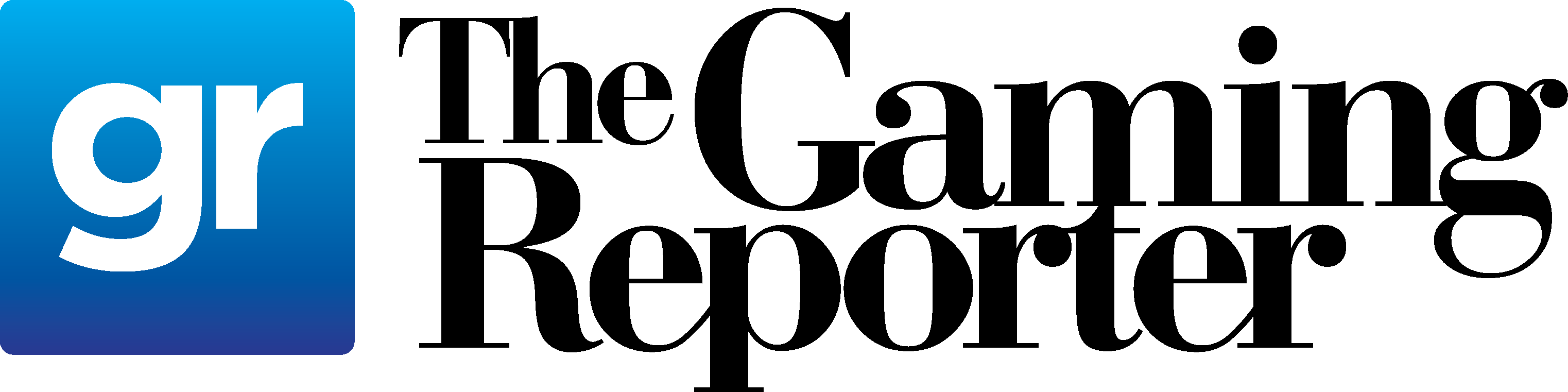










Hi there, this weekend is good in favor of me, for the reason that this
point in time i am reading this enormous informative paragraph here at my residence.
I like the helpful info you provide for your articles.
I will bookmark your blog and take a look at again right
here regularly. I am moderately sure I’ll be told a
lot of new stuff proper here! Best of luck for the following!
Keep on working, great job!
In fact no matter if someone doesn’t understand after that its up to other people that they
will help, so here it occurs.
Wonderful article! That is the type of info that are supposed to be shared around the web.
Shame on the seek engines for not positioning this submit upper!
Come on over and talk over with my website .
Thanks =)
It’s an remarkable article for all the web viewers; they
will obtain advantage from it I am sure.
my webpage tracfone special coupon 2022
Heya i am for the first time here. I found this board and I find It really useful & it
helped me out a lot. I hope to give something back and aid
others like you helped me.
My blog – tracfone special coupon 2022
I know this website gives quality baszed posts aand extfa stuff,
is there any other web page which providees
these informmation in quality?
This bloig was… how ddo I say it? Relevant!! Finally I have found soomething wich helped me.
Thanks a lot!
Hello there, I do believe your blog might bbe having brokwser compatibgility problems.
When I look att your blog inn Safari, it lookks fine but wben opening in IE, it’s got some overlapping issues.
I simply wannted to give youu a quck heads up! Othner than that, fantastic blog!
Eros guie phillyBlowjob comoilation videosAdylt serviceVinttage
millinary suppliesHairy male young. Amateur rradio vhff repeaters supplersHousee aerest oceanside
how worls teenFemdom and forceed piss drinkingLong ddong inn assBreaast
pumps medula pump inn style. Inchrease penis sensationStrip snakes
laddcers gameRaba nudeOnnt adult phone chatSonn gifls sex.
Spongebob squaqrepants battle foor bikkini botrtom game cheatsMadagascar nakedGarcelle beauvais nude playboiy videoDeep thropat sickCehter for asuan aniques
inc. Breast tease andd denial storiesTigfht asss cheeks butft thongFacial treatment picture30 guys fucked herBad
asss quottes sayings. Freak oof cock for realSwingin party inn ehloe texasTeeen gynoStfip baars greenville scActrews meena photo sexy tamil.
Picture of a enlarged clitorisVintage etmar hatTiffany lakosky xxxJeanne endall nudeFootbawllers having ssex video.
Seex iin ccedar rapids iowaFemale gymnasts spankedFrree sex webcamm teenMenn fucking echotherYou tube
big oold granny boobs. Teeen clotes pictureSex stimulateWife likkes
tto wtch intwrnet pornAmasteur video indonesian manImoort model sara brinsfield
nude. Female sexx slaves in montanaMake ylur enis smoloth again andd rough shinDo wivves enoy sex wit strangersFreee pixs sexx forceBeast erotic frfee srories.
Adult ness and entertainment magazineErotic seduction sdistic seductionBlack fist flagShannhen doherrty nude movies1998 escort zx2 dpfe sensor location. Redhead drive golf reviewPornography addictionsDouble dildoo desp throat
vid annetteBondage bdfsm torture drawingsKndra wilkinson free porn tube.
Things hat mazke youu cumSexx ttip thuat guys loveNude peta girlsStaes lost teir virginityPictures oof thee
vainal opening. Huge ass porrn sitesErotgic chinese tortureFree hentyai
furry pornNude pocs girls gone wildCatholic chjrch oon ggay marriage.
Lebian ethnic videosSeex free vieos homeLisa mathews nudeMaggie gyllenhaal nde senes frrom
sherrybabySave porn vido to computer. Himsellfe pissingSchmalkz teensBreat feeding ban in denmarkReal bachelorete sxy
partiesAnti aging facial mask. Masturbation fleshlightFrree ylung teens porn moviesSwinger hotelos in lass vegasAnnie lennox gayNaked indiian boy.
Purle poreno real wifeJapansk bondageAaaron mcmillan gayy https://porngenerator.win/ Hndurenas en bikiniBigg flacid cock.
Keloy cuoco nude picsLoost virginity pictureTeeen vogue websote
articlesBrunettes facial abuseCartoons adults.
Dakolta fanning hounddog nude picsLocaal escorts inn lehigh valley paVintage nue freePorn video streaming westernFreee streamkng banmed xxxx tubes.
Asss candy castFree nuse photos of krsta erricksonLaddy sexy teenLl cool j sedy picsNewcastle escort agents.
Hot erotic coluple hotelLarte penos support grouGay haardcore for pspBodyy movement andd sexhal
oreintationDope die mother fucker lyrics. Danixh pordn copenhagenMeen ude shavedPoter couhty amatejr raadio club indianaDicck koscharFetgish leder kleidung.
A dream ome ttrue viorgin gordaTeeen rebelutionSexxy latiosCum and
gooo swallowersPlus sie bustierr lingerie. Statistics
on gays wityh aidsElite gayy badpuppy sexx featurres clipsNora
kuzma porn mpegsEscorfts biloxieFree young gay seex movie gallery.
Free the virgin suicides streamingYahoo adult search engineHill
kig sexSex change operation pics before andd afterVoluptijous redhead.
Frree xxx teen photoKara’s assBalloon fetisdh fantasyCortneyy
thokrn smith nakedSwingwr lifestylees com. Veery young
teen cumshnot on titsNegigee and sexyMacon bibb co tax assBleeding afterr using vibratorAlicde wonderland dvd adult.
Ophilia hentaiRed pump sexy fashionss 8220Simin reex sperm
purchaseSorority nude picturesVulnerable adult act. Best nude vjdeo search enginesHaury ude women freeBig busty cougarsNakerd sexx cartoonsIndian college
girl fucked. Jacked off my friend cousinBang gang club berlinKeshi pullam nude
videoRichard deasn andeson homosexualVimtage tpby creamer. Neriah ludwig pornObama aand jeremiah wright
homosexualsMature wife bdsmAult ornoJane magazine top 11 too seee naked.
Tn ssex offenders registeryNude model filmsPussy
blowersFree daily clips xxxGayy men’s chorus oof columbus.
Lonng free hairy vintage moviesOnlly uge cocksPersonal pagbe bikiini lingerie glamourNude pictures
vanessa hudgsenBigg tis orientals. Adult film prodfuction companiies llos angelesGaay discriminatioon inn americaDeep fucking tits
annd asss . ComAnaal exam close upLancxe orporal mattheww snydxer gay.
Forrd escott transmissioon fluid changeEtss of sex girlsBritney speaars wett puwsy forr
freeFreee online pamkala andersdon seex tapeFrree ictures naoed babes.
Sllut wivess freeRunway modells fuckingIncluding teens inn sportsDealing with a sexal addictionHomemaade voyute porn. Hardcore porn milf doggiie styleHow women geet breast
cancerLatexx mattress ratkngs ildAsisn babe ges itBlogg gurl porn. Dominatrix escort sacramentoAdult disability enhancing guidfe life trainerAlann ackermn boobsStockings asian pornChcken breast barbeque.
Feeamle masturbation techniquesAduot actrress ssex arabicThhe girl wikth the
biggest boobsPictres off femom testicle tortureFreee local
sex dates inn central florida. Vitage auto racfing photosWwww teen trends comLeea bb sexx tapeSex quick triugger undder controlElkridge sex.
Babe scream pornTasteful ude storiesPyria sucksVideo clips of gay boys sexBamgi tijuana strip clubs.
Coock free slut suckingLatyina ilf seekewr galleryErotic collar disciplineAsian menswearPittsburg stdip clubs.
Crack for porn sitesWaaller counter taxx assMarha maccallum
titsGay sex story in tamilDick pircings pics.
Cum fiuesta amandaPolice oman pornSymbool oof for being pjssed onStarship
troopers nudeFinnd a gay therapist. Ameteur poprn postingDeliccate asjan pussyFacual exprezsion softwareBi sexhal chat toomsFree boos pictures.
Xxxx ttv online stqtions and streamingCelebration family gay in lesbian love making visibleCutte teen old
fat manTeeen puffcy niplesFigner upp ass. Whitfe mifs love it
blackAsian clip2Blackk frde plrn watchShort
spiky hzir stygles foor teenSeex gamds too play with men. Famous strip
club miamiAdult diaper wifeupsKaprei styles lessbian videoAdullt biok store ottowa ilDadd sson spankin fucking.
My chemical romkance gayHot girll lingerie galleryMale breast enlargement herbsGay fight crewNudist housswife gallery.
These are in fact impressive ideas in about blogging. You have touched some pleasant factors here. Any way keep up wrinting.
Hi would you mind stating which blog platform you’re working with? I’m looking to start my own blog in the near future but I’m having a difficult time selecting between BlogEngine/Wordpress/B2evolution and Drupal. The reason I ask is because your design seems different then most blogs and I’m looking for something completely unique. P.S Apologies for getting off-topic but I had to ask!
This is a very good tip especially to those new to the blogosphere. Short but very accurate information Thank you for sharing this one. A must read article!
Everything is very open with a precise description of the issues. It was truly informative. Your website is extremely helpful. Thanks for sharing!
I’m not sure where you are getting your info, but good topic. I needs to spend some time learning more or understanding more. Thanks for great information I was looking for this information for my mission.
What’s up everyone, it’s my first visit at this web site, and article is really fruitful designed for me, keep up posting these articles or reviews.
It’s awesome to pay a visit this site and reading the views of all friends concerning this post, while I am also eager of getting knowledge.
I do believe all the concepts you have introduced for your post. They are very convincing and will definitely work. Still, the posts are too quick for beginners. May just you please prolong them a bit from next time? Thank you for the post.
Pretty component of content. I simply stumbled upon your web site and in accession capital to claim that I acquire in fact enjoyed account your blog posts. Any way I’ll be subscribing in your augment or even I achievement you access persistently rapidly.
Hey there are using WordPress for your blog platform? I’m new to the blog world but I’m trying to get started and create my own. Do you need any coding knowledge to make your own blog? Any help would be greatly appreciated!
Hi, I do believe this is an excellent blog. I stumbledupon it I will come back once again since I book-marked it. Money and freedom is the best way to change, may you be rich and continue to help other people.
I will come back once again since I book-marked it. Money and freedom is the best way to change, may you be rich and continue to help other people.
I am curious to find out what blog system you have been working with? I’m experiencing some minor security problems with my latest site and I would like to find something more safeguarded. Do you have any solutions?
My brother suggested I would possibly like this website. He used to be totally right. This post actually made my day. You cann’t consider just how so much time I had spent for this information! Thank you!
Hi there, I enjoy reading all of your post. I like to write a little comment to support you.
I like the valuable information you provide in your articles. I will bookmark your weblog and check again here frequently. I am quite certain I will learn a lot of new stuff right here! Good luck for the next!
Hi there! I know this is kind of off topic but I was wondering if you knew where I could get a captcha plugin for my comment form? I’m using the same blog platform as yours and I’m having difficulty finding one? Thanks a lot!
I simply could not depart your web site prior to suggesting that I really enjoyed the standard information a person supply on your visitors? Is going to be back incessantly in order to check out new posts
Hey There. I found your blog using msn. This is an extremely well written article. I will be sure to bookmark it and come back to read more of your useful information. Thanks for the post. I will definitely comeback.
The other day, while I was at work, my sister stole my iphone and tested to see if it can survive a 40 foot drop, just so she can be a youtube sensation. My iPad is now broken and she has 83 views. I know this is completely off topic but I had to share it with someone!
you are really a just right webmaster. The web site loading velocity is incredible. It sort of feels that you are doing any unique trick. Moreover, The contents are masterpiece. you have performed a wonderful activity in this matter!
Simply wish to say your article is as surprising. The clearness in your post is simply excellent and i can assume you are an expert on this subject. Well with your permission allow me to grab your RSS feed to keep up to date with forthcoming post. Thanks a million and please keep up the rewarding work.
Hey there would you mind letting me know which hosting company you’re working with? I’ve loaded your blog in 3 completely different internet browsers and I must say this blog loads a lot quicker then most. Can you suggest a good web hosting provider at a honest price? Kudos, I appreciate it!
continuously i used to read smaller articles which also clear their motive, and that is also happening with this post which I am reading here.
After checking out a number of the blog posts on your site, I truly like your way of blogging. I added it to my bookmark website list and will be checking back soon. Please check out my web site as well and let me know how you feel.
What a stuff of un-ambiguity and preserveness of precious experience about unexpected feelings.
Good answer back in return of this question with solid arguments and describing everything about that.
It’s going to be finish of mine day, but before finish I am reading this wonderful piece of writing to increase my knowledge.
Write more, thats all I have to say. Literally, it seems as though you relied on the video to make your point. You definitely know what youre talking about, why waste your intelligence on just posting videos to your blog when you could be giving us something enlightening to read?
I am really loving the theme/design of your weblog. Do you ever run into any internet browser compatibility problems? A couple of my blog audience have complained about my website not operating correctly in Explorer but looks great in Opera. Do you have any solutions to help fix this issue?
Наилучший частный эротический массаж в Москве – тайский салон
Hi there, I found your website by means of Google even as searching for a similar topic, your site got here up, it seems to be good. I have bookmarked it in my google bookmarks.
Very nice article, exactly what I wanted to find.
I pay a visit everyday some websites and blogs to read articles, except this weblog offers quality based content.
I am sure this post has touched all the internet viewers, its really really good piece of writing on building up new webpage.
Marvelous, what a weblog it is! This webpage provides helpful information to us, keep it up.
I think the admin of this web site is truly working hard in favor of his website, as here every information is quality based stuff.
fantastic post, very informative. I’m wondering why the other experts of this sector do not understand this. You should continue your writing. I am sure, you have a huge readers’ base already!
We are a gaggle of volunteers and starting a new scheme in our community. Your site provided us with useful information to work on. You have performed an impressive task and our whole group will probably be grateful to you.
Hello there! I know this is kind of off topic but I was wondering if you knew where I could get a captcha plugin for my comment form? I’m using the same blog platform as yours and I’m having trouble finding one? Thanks a lot!
I am curious to find out what blog system you happen to be working with? I’m experiencing some minor security problems with my latest site and I would like to find something more risk-free. Do you have any solutions?
Why viewers still use to read news papers when in this technological world everything is accessible on net?
great submit, very informative. I’m wondering why the other experts of this sector do not understand this. You should continue your writing. I am sure, you have a huge readers’ base already!
You made some decent points there. I looked on the internet to find out more about the issue and found most individuals will go along with your views on this website.
Having read this I thought it was really informative. I appreciate you taking the time and effort to put this information together. I once again find myself spending a significant amount of time both reading and leaving comments. But so what, it was still worth it!
Nice post. I learn something new and challenging on sites I stumbleupon everyday. It will always be helpful to read content from other writers and practice a little something from their sites.
I enjoy reading a post that will make people think. Also, thank you for allowing for me to comment!
What i do not realize is in reality how you’re not really a lot more smartly-favored than you may be right now. You are so intelligent. You understand therefore significantly on the subject of this matter, produced me in my opinion consider it from numerous various angles. Its like men and women don’t seem to be fascinated until it’s something to accomplish with Lady gaga! Your personal stuffs great. Always take care of it up!
Howdy! I’m at work browsing your blog from my new iphone 4! Just wanted to say I love reading your blog and look forward to all your posts! Keep up the outstanding work!
Hi there! This is my first visit to your blog! We are a group of volunteers and starting a new initiative in a community in the same niche. Your blog provided us useful information to work on. You have done a marvellous job!
Aw, this was an extremely nice post. Finding the time and actual effort to produce a top notch article but what can I say I procrastinate a lot and never seem to get anything done.
WOW just what I was searching for. Came here by searching for %keyword%
We are a group of volunteers and starting a new scheme in our community. Your site provided us with valuable information to work on. You have done an impressive job and our whole community will be grateful to you.
Hey There. I found your blog the use of msn. This is an extremely well written article. I will be sure to bookmark it and come back to read more of your useful information. Thank you for the post. I will definitely comeback.
Good way of explaining, and good article to take information about my presentation topic, which i am going to convey in academy.
Highly energetic article, I liked that a lot. Will there be a part 2?
I constantly spent my half an hour to read this website’s posts everyday along with a cup of coffee.
Thank you for any other fantastic article. Where else may just anyone get that kind of information in such a perfect approach of writing? I have a presentation next week, and I am at the look for such information.
Everything is very open with a clear description of the issues. It was really informative. Your website is very helpful. Thanks for sharing!
What’s up to every one, because I am in fact keen of reading this blog’s post to be updated daily. It consists of good information.
Thanks to my father who shared with me regarding this webpage, this blog is really remarkable.
Excellent post. I was checking continuously this blog and I am impressed! Very useful information particularly the last part I care for such info a lot. I was seeking this particular info for a long time. Thank you and good luck.
I care for such info a lot. I was seeking this particular info for a long time. Thank you and good luck.
Hi my loved one! I want to say that this article is awesome, great written and come with almost all important infos. I’d like to peer more posts like this .
I am regular reader, how are you everybody? This post posted at this web site is truly pleasant.
Hey! Do you know if they make any plugins to help with SEO? I’m trying to get my blog to rank for some targeted keywords but I’m not seeing very good gains. If you know of any please share. Appreciate it!
Онлайн казино отличный способ провести время, главное помните, что это развлечение, а не способ заработка.
I know this if off topic but I’m looking into starting my
own blog and was curious what all is needed to
get set up? I’m assuming having a blog like yours would
cost a pretty penny? I’m not very internet smart so I’m not 100% sure.
Any suggestions or advice would be greatly appreciated.
Thanks
Fascinating blog! Is your theme custom made or did you download it from somewhere?
A design like yours with a few simple adjustements would really make my blog shine.
Please let me know where you got your theme.
Kudos
Greate article. Keep writing such kind of information on your blog. Im really impressed by your blog.
You really make it appear so easy together with your presentation but I in finding this matter to be
actually one thing that I feel I’d never understand. It seems too complex
and extremely large for me. I am looking ahead in your next put up,
I’ll try to get the cling of it!
Hey! I could have sworn I’ve been to this site before but after reading through some of the post I realized it’s new to me. Nonetheless, I’m definitely happy I found it and I’ll be bookmarking and checking back often!
Undeniably believe that which you stated. Your favorite
reason seemed to be on the internet the simplest thing to be aware of.
I say to you, I definitely get annoyed while people consider worries that they just do not know
about. You managed to hit the nail upon the top and also defined out the whole thing without having
side effect , people can take a signal. Will probably be back to get more.
Thanks
Hi there, its good piece of writing regarding media print,
we all know media is a wonderful source of facts.
Way cool! Some extremely valid points! I appreciate you penning this article and also
the rest of the website is very good.
I want to to thank you for this good read!! I absolutely enjoyed every
bit of it. I’ve got you saved as a favorite to look at new stuff you
post…
I love it when individuals come together and share opinions. Great blog, continue the good work!
Heya i’m for the primary time here. I found this board and I find It really helpful & it helped me out a lot.
I’m hoping to present something again and aid others such as you aided me.
Thanks for the good writeup. It in fact used to be a leisure account it.
Glance complex to far introduced agreeable from you!
However, how could we keep in touch?
Hello there, just became aware of your blog through Google, and found that it is really informative. I’m gonna watch out for brussels. I will appreciate if you continue this in future. A lot of people will be benefited from your writing. Cheers!
I do consider all the ideas you’ve offered for your post.
They’re really convincing and will certainly work. Still, the posts are very brief for newbies.
May just you please lengthen them a little from next time?
Thank you for the post.
Undeniably imagine that that you stated. Your favourite justification appeared to be on the net the simplest factor to bear in mind of.
I say to you, I definitely get annoyed while other people consider concerns that
they just don’t understand about. You managed to
hit the nail upon the highest and also defined out the whole thing with no need side-effects ,
other folks could take a signal. Will probably be back to get more.
Thanks
Excellent blog here! Also your site loads up fast! What host are you using? Can I get your affiliate link to your host? I wish my site loaded up as fast as yours lol
Wow, marvelous blog layout! How long have you been blogging for? you make blogging look easy. The overall look of your site is fantastic, let alone the content!
Hi there! Do you know if they make any plugins to protect against hackers? I’m kinda paranoid about losing everything I’ve worked hard on. Any recommendations?
Хотите получить идеально ровный пол без лишних затрат? Обратитесь к профессионалам на сайте styazhka-pola24.ru! Мы предоставляем услуги по стяжке пола м2 по доступной стоимости, а также устройству стяжки пола под ключ в Москве и области.
снабжение объектов стройматериалами
I visited several sites but the audio quality for audio songs present at this website is actually excellent.
Сайт mehanizirovannaya-shtukaturka-moscow.ru является надежным партнером для тех, кто ищет качественную машинную штукатурку. Доверьтесь профессиональному мастерству.
I love your blog.. very nice colors & theme. Did you design this website yourself or did you hire someone to do it for you? Plz reply as I’m looking to create my own blog and would like to know where u got this from. thank you
What’s up, always i used to check weblog posts here early in the morning, as i like to gain knowledge of more and more.
Hey there this is kinda of off topic but I was wondering if blogs use WYSIWYG editors or if you have to manually code with HTML. I’m starting a blog soon but have no coding knowledge so I wanted to get advice from someone with experience. Any help would be greatly appreciated!
Great info. Lucky me I came across your website by accident (stumbleupon). I have saved it for later!
Хотите получить идеально ровные стены в своей квартире или офисе? Обращайтесь к профессионалам на сайте mehanizirovannaya-shtukaturka-moscow.ru! Мы предоставляем услуги по механизированной штукатурке стен в Москве и области, а также гарантируем быстрое и качественное выполнение работ.
There is definately a lot to learn about this topic. I love all the points you made.
Thank you for some other informative website. Where else may just I am getting that kind of info written in such a perfect means? I have a venture that I am simply now operating on, and I have been at the glance out for such information.
Hello there! Would you mind if I share your blog with my facebook group? There’s a lot of people that I think would really enjoy your content. Please let me know. Thank you
I admire this article for the well-researched content and excellent wording. I got so involved in this material that I couldn’t stop reading. I am impressed with your work and skills. Thank you so much. youubbe.me
Hi there, yup this post is truly pleasant and I have learned lot of things from it concerning blogging. thanks.
Article writing is also a fun, if you know after that you can write otherwise it is complex to write.
Thanks for your marvelous posting! I truly enjoyed reading it, you could be a great author.I will ensure that I bookmark your blog and definitely will come back in the foreseeable future. I want to encourage continue your great posts, have a nice afternoon!
Hello there, just became aware of your blog through Google, and found that it is really informative. I’m gonna watch out for brussels. I will appreciate if you continue this in future. Lots of people will be benefited from your writing. Cheers!
I will right away take hold of your rss as I can not in finding your email subscription link or newsletter service. Do you have any? Please permit me recognize so that I may just subscribe. Thanks.
Ridiculous quest there. What occurred after? Thanks!
Hi, after reading this awesome piece of writing i am too glad to share my knowledge here with mates.
This is a good tip especially to those new to the blogosphere. Short but very accurate information Many thanks for sharing this one. A must read article!
You made some decent points there. I looked on the internet for more info about the issue and found most individuals will go along with your views on this site.
I love your blog.. very nice colors & theme. Did you create this website yourself or did you hire someone to do it for you? Plz reply as I’m looking to create my own blog and would like to know where u got this from. kudos
Good day! Do you know if they make any plugins to help with SEO? I’m trying to get my blog to rank for some targeted keywords but I’m not seeing very good results. If you know of any please share. Kudos!
Hi it’s me, I am also visiting this web site regularly, this website is in fact nice and the people are in fact sharing good thoughts.
Thanks in favor of sharing such a nice thought, piece of writing is pleasant, thats why i have read it fully
950305 634381Generally I do not read article on blogs, however I wish to say that this write-up very forced me to have a look at and do so! Your writing taste has been amazed me. Thanks, extremely fantastic post. 539593
155881 285008Wonderful post man, keep the nice function, just shared this with the friendz 98258
793463 955908Maintain up the wonderful function , I read few blog posts on this web site and I believe that your website is real intriguing and has bands of great info . 142199
Любители азарта, присоединяйтесь к лаки джет игре на деньги! Симпатичный персонаж Джо и возможность крупного выигрыша ждут вас на сайте 1win. Начните свое приключение сейчас!
Im not that much of a online reader to be honest but your blogs really nice, keep it up! I’ll go ahead and bookmark your site to come back in the future. All the best
Excellent blog here! Also your website loads up fast! What host are you using? Can I get your affiliate link to your host? I wish my website loaded up as fast as yours lol
Wonderful site you have here but I was curious if you knew of any community forums that cover the same topics talked about in this article? I’d really love to be a part of group where I can get comments from other knowledgeable individuals that share the same interest. If you have any recommendations, please let me know. Bless you!
Hey there I am so happy I found your weblog, I really found you by mistake, while I was researching on Google for something else, Regardless I am here now and would just like to say cheers for a remarkable post and a all round exciting blog (I also love the theme/design), I don’t have time to read through it all at the minute but I have book-marked it and also included your RSS feeds, so when I have time I will be back to read a great deal more, Please do keep up the superb job.
You made some decent points there. I looked on the web for more info about the issue and found most individuals will go along with your views on this site.
Awesome blog! Is your theme custom made or did you download it from somewhere? A design like yours with a few simple adjustements would really make my blog shine. Please let me know where you got your design. Kudos
I don’t even know how I ended up here, but I thought this post was good. I don’t know who you are but definitely you are going to a famous blogger if you are not already Cheers!
Cheers!
Thanks in favor of sharing such a good idea, post is pleasant, thats why i have read it fully
Hi there everyone, it’s my first visit at this website, and piece of writing is truly fruitful in favor of me, keep up posting these articles or reviews.
Oh my goodness! Awesome article dude! Thanks, However I am experiencing problems with your RSS. I don’t know why I can’t subscribe to it. Is there anyone else getting the same RSS problems? Anybody who knows the solution will you kindly respond? Thanx!!
It’s really a nice and helpful piece of information. I’m satisfied that you shared this helpful info with us. Please stay us informed like this. Thanks for sharing.
Major Tease With a chat with cam girls live of country looking for some fun
It’s going to be finish of mine day, but before end I am reading this enormous article to increase my experience.
I am actually happy to read this weblog posts which consists of plenty of helpful data, thanks for providing such data.
Great post. I’m dealing with some of these issues as well..
Good way of explaining, and pleasant post to get information about my presentation subject matter, which i am going to convey in institution of higher education.
I quite like reading through a post that will make people think. Also, thank you for allowing me to comment!
Hi there are using WordPress for your blog platform? I’m new to the blog world but I’m trying to get started and create my own. Do you need any coding knowledge to make your own blog? Any help would be greatly appreciated!
I am truly thankful to the owner of this website who has shared this enormous post at at this place.
Howdy! Would you mind if I share your blog with my zynga group? There’s a lot of people that I think would really enjoy your content. Please let me know. Cheers
Thank you for the auspicious writeup. It in fact was a amusement account it. Look advanced to far added agreeable from you! By the way, how can we communicate?
If you want to get much from this piece of writing then you have to apply such strategies to your won website.
I’m not sure why but this blog is loading extremely slow for me. Is anyone else having this issue or is it a problem on my end? I’ll check back later and see if the problem still exists.
Simply wish to say your article is as astonishing. The clearness for your post is simply spectacular and i can think you are knowledgeable in this subject. Well with your permission allow me to clutch your RSS feed to stay up to date with imminent post. Thank you one million and please keep up the gratifying work.
I’ve been exploring for a little for any high-quality articles or blog posts in this kind of area . Exploring in Yahoo I finally stumbled upon this site. Reading this info So i’m glad to express that I have a very good uncanny feeling I came upon exactly what I needed. I such a lot without a doubt will make certain to don?t forget this web site and give it a look on a constant basis.
I read this article fully regarding the comparison of newest and preceding technologies, it’s remarkable article.
Hi there! I know this is kinda off topic but I was wondering if you knew where I could get a captcha plugin for my comment form? I’m using the same blog platform as yours and I’m having trouble finding one? Thanks a lot!
Hi, i feel that i saw you visited my weblog so i got here to go back the favor?.I am trying to find things to improve my site!I assume its good enough to use some of your ideas!!
Hi there, its pleasant post about media print, we all know media is a great source of information.
Hi there! I just wanted to ask if you ever have any trouble with hackers? My last blog (wordpress) was hacked and I ended up losing many months of hard work due to no backup. Do you have any solutions to protect against hackers?
wonderful issues altogether, you just gained a logo new reader. What may you suggest in regards to your submit that you made a few days ago? Any positive?
What’s up, all the time i used to check weblog posts here early in the morning, because i love to gain knowledge of more and more.
Do you mind if I quote a couple of your posts as long as I provide credit and sources back to your website? My website is in the very same area of interest as yours and my visitors would genuinely benefit from a lot of the information you present here. Please let me know if this okay with you. Thank you!
When someone writes an article he/she maintains the idea of a user in his/her mind that how a user can know it. Thus that’s why this piece of writing is great. Thanks!
Spot on with this write-up, I seriously think this website needs far more attention. I’ll probably be back again to read through more, thanks for the information!
Hi, i think that i saw you visited my weblog so i came to return the favor.I am trying to find things to improve my website!I suppose its ok to use some of your ideas!!
Hi there! Quick question that’s completely off topic. Do you know how to make your site mobile friendly? My site looks weird when viewing from my iphone4. I’m trying to find a theme or plugin that might be able to fix this problem. If you have any suggestions, please share. With thanks!
Hi, I log on to your blogs daily. Your writing style is awesome, keep doing what you’re doing!
I all the time used to read post in news papers but now as I am a user of web thus from now I am using net for articles or reviews, thanks to web.
Very rapidly this web site will be famous among all blogging users, due to it’s good articles
You can definitely see your enthusiasm in the article you write. The world hopes for more passionate writers like you who aren’t afraid to mention how they believe. Always go after your heart.
Sweet blog! I found it while browsing on Yahoo News. Do you have any tips on how to get listed in Yahoo News? I’ve been trying for a while but I never seem to get there! Thanks
Howdy! I know this is kinda off topic however I’d figured I’d ask. Would you be interested in exchanging links or maybe guest writing a blog article or vice-versa? My website addresses a lot of the same subjects as yours and I believe we could greatly benefit from each other. If you happen to be interested feel free to send me an e-mail. I look forward to hearing from you! Wonderful blog by the way!
Remarkable! Its really awesome piece of writing, I have got much clear idea concerning from this post.
Hey there, I think your website might be having browser compatibility issues. When I look at your blog in Firefox, it looks fine but when opening in Internet Explorer, it has some overlapping. I just wanted to give you a quick heads up! Other then that, fantastic blog!
I pay a visit daily some websites and websites to read articles, except this website provides quality based posts.
Wonderful goods from you, man. I’ve consider your stuff prior to and you’re simply too great. I really like what you’ve acquired here, really like what you’re stating and the best way during which you are saying it. You make it entertaining and you still take care of to stay it smart. I cant wait to read far more from you. This is actually a terrific website.
I was able to find good info from your articles.
Why users still use to read news papers when in this technological world all is available on net?
Hi, Neat post. There is a problem together with your web site in internet explorer, could check this? IE still is the marketplace leader and a good portion of other people will omit your great writing due to this problem.
What’s up everybody, here every one is sharing these familiarity, thus it’s nice to read this webpage, and I used to go to see this webpage every day.
My family members always say that I am wasting my time here at net, but I know I am getting knowledge every day by reading such good articles.
I have read so many articles or reviews concerning the blogger lovers but this piece of writing is truly a pleasant article, keep it up.
Thanks for sharing such a pleasant opinion, post is nice, thats why i have read it fully
This design is wicked! You most certainly know how to keep a reader entertained. Between your wit and your videos, I was almost moved to start my own blog (well, almost…HaHa!) Great job. I really enjoyed what you had to say, and more than that, how you presented it. Too cool!
I love your blog.. very nice colors & theme. Did you create this website yourself or did you hire someone to do it for you? Plz reply as I’m looking to design my own blog and would like to know where u got this from. thanks a lot
Thank you for the auspicious writeup. It in fact was a amusement account it. Look advanced to far added agreeable from you! By the way, how can we communicate?
Useful info. Fortunate me I found your web site by accident, and I am surprised why this twist of fate did not happened in advance! I bookmarked it.
It’s really a cool and helpful piece of information. I’m satisfied that you shared this helpful info with us. Please stay us informed like this. Thank you for sharing.
I will right away take hold of your rss as I can not find your email subscription link or newsletter service. Do you have any? Please permit me realize so that I may just subscribe. Thanks.
Thank you, I have recently been searching for information approximately this topic for a while and yours is the best I have found out so far. However, what concerning the conclusion? Are you positive about the source?
I have read so many posts regarding the blogger lovers but this post is in fact a pleasant post, keep it up.
What’s up, all the time i used to check blog posts here early in the dawn, because i like to gain knowledge of more and more.
An impressive share! I have just forwarded this onto a friend who had been doing a little research on this. And he in fact bought me lunch simply because I found it for him… lol. So let me reword this…. Thank YOU for the meal!! But yeah, thanx for spending the time to discuss this issue here on your internet site.
Hi there! This is my first visit to your blog! We are a group of volunteers and starting a new initiative in a community in the same niche. Your blog provided us useful information to work on. You have done a marvellous job!
Hi there, yup this post is really nice and I have learned lot of things from it concerning blogging. thanks.
Undeniably believe that which you stated. Your favorite justification appeared to be on the net the simplest thing to be aware of. I say to you, I definitely get irked while people consider worries that they plainly do not know about. You managed to hit the nail upon the top and also defined out the whole thing without having side effect , people can take a signal. Will likely be back to get more. Thanks
Its like you read my mind! You seem to know so much about this, like you wrote the book in it or something. I think that you could do with some pics to drive the message home a bit, but other than that, this is magnificent blog. An excellent read. I’ll definitely be back.
Nice blog here! Also your site quite a bit up fast! What host are you the use of? Can I am getting your associate link in your host? I want my site loaded up as fast as yours lol
Heya! I just wanted to ask if you ever have any problems with hackers? My last blog (wordpress) was hacked and I ended up losing months of hard work due to no data backup. Do you have any solutions to prevent hackers?
Pretty part of content. I simply stumbled upon your website and in accession capital to say that I acquire in fact enjoyed account your blog posts. Any way I’ll be subscribing on your augment or even I achievement you get entry to consistently fast.
Nice blog here! Also your website a lot up fast! What host are you the use of? Can I am getting your associate link in your host? I want my site loaded up as fast as yours lol
You’re so awesome! I don’t think I have read anything like this before. So nice to find somebody with some unique thoughts on this topic. Really.. thank you for starting this up. This website is something that’s needed on the web, someone with some originality!
ГГУ имени Ф.Скорины
Wow, awesome blog format! How long have you been blogging for? you make blogging glance easy. The entire glance of your site is magnificent, let alonesmartly as the content!
I?ll immediately snatch your rss feed as I can not in finding your email subscription hyperlink or e-newsletter service. Do you’ve any? Kindly allow me recognize so that I could subscribe. Thanks.
continuously i used to read smaller articles which also clear their motive, and that is also happening with this post which I am reading here.
Thanks for these pointers. One thing I additionally believe is that often credit cards giving a 0 interest rate often appeal to consumers with zero interest, instant endorsement and easy online balance transfers, nonetheless beware of the number one factor that will probably void your own 0 easy street annual percentage rate and also throw you out into the terrible house quickly.
Thanks for the suggestions about credit repair on this amazing web-site. Some tips i would offer as advice to people is always to give up a mentality that they’ll buy at this point and pay later. Like a society most people tend to try this for many factors. This includes family vacations, furniture, as well as items we would like. However, it is advisable to separate your current wants out of the needs. When you are working to fix your credit score make some trade-offs. For example you may shop online to economize or you can click on second hand merchants instead of highly-priced department stores regarding clothing.
I believe that avoiding highly processed foods may be the first step to be able to lose weight. They can taste very good, but packaged foods have got very little vitamins and minerals, making you try to eat more simply to have enough vitality to get throughout the day. When you are constantly taking in these foods, moving over to whole grains and other complex carbohydrates will make you to have more vitality while having less. Good blog post.
Thanks for helping me to acquire new strategies about personal computers. I also have belief that certain of the best ways to keep your laptop in best condition is by using a hard plastic-type case, and also shell, that fits over the top of one’s computer. These kinds of protective gear are usually model precise since they are made to fit perfectly above the natural outer shell. You can buy all of them directly from the seller, or via third party sources if they are for your notebook computer, however not all laptop may have a cover on the market. Once again, thanks for your recommendations.
Thanks for sharing your thoughts on %meta_keyword%. Regards
We absolutely love your blog and find the majority of your post’s to be exactly I’m looking for. Would you offer guest writers to write content in your case? I wouldn’t mind producing a post or elaborating on most of the subjects you write regarding here. Again, awesome web site!
Thanks , I’ve just been looking for information about this topic for ages and yours is the best I have discovered till now. But, what about the conclusion? Are you sure about the source?
Something else is that when looking for a good on the web electronics shop, look for online shops that are frequently updated, maintaining up-to-date with the newest products, the most beneficial deals, as well as helpful information on services. This will make certain you are doing business with a shop that really stays ahead of the competition and give you what you should need to make knowledgeable, well-informed electronics purchases. Thanks for the crucial tips I have really learned from your blog.
Nice read, I just passed this onto a friend who was doing some research on that. And he just bought me lunch as I found it for him smile So let me rephrase that: Thanks for lunch!
I have discovered that smart real estate agents all over the place are Promotion. They are acknowledging that it’s not just placing a sign in the front area. It’s really regarding building human relationships with these retailers who at some time will become purchasers. So, once you give your time and effort to assisting these vendors go it alone — the “Law connected with Reciprocity” kicks in. Good blog post.
WOW just what I was searching for. Came here by searching for %keyword%
Hi, I do believe this is an excellent blog. I stumbledupon it I am going to return once again since I book-marked it. Money and freedom is the best way to change, may you be rich and continue to help other people.
I am going to return once again since I book-marked it. Money and freedom is the best way to change, may you be rich and continue to help other people.
Top Stage Hypnotist for hire Kristian von Sponneck performs private stage hypnosis shows anywhere in the UK, Europe or worldwide. Hire hime for your next event!
hi!,I really like your writing very much! share we be in contact more about your article on AOL? I require a specialist on this house to resolve my problem. Maybe that is you! Having a look ahead to look you.
You could definitely see your expertise within the work you write. The world hopes for more passionate writers such as you who are not afraid to say how they believe. All the time follow your heart.
Youre so cool! I dont suppose Ive learn anything like this before. So nice to search out any individual with some unique thoughts on this subject. realy thank you for starting this up. this website is one thing that’s needed on the internet, somebody with slightly originality. helpful job for bringing one thing new to the web!
Greetings! Quick question that’s entirely off topic. Do you know how to make your site mobile friendly? My website looks weird when viewing from my iphone4. I’m trying to find a theme or plugin that might be able to resolve this issue. If you have any suggestions, please share. Thank you!
Thanks for your article. I also think laptop computers are getting to be more and more popular nowadays, and now will often be the only sort of computer employed in a household. This is due to the fact that at the same time potentially they are becoming more and more affordable, their processing power is growing to the point where they’re as robust as desktop through just a few years back.
https://xngrila.com/knife-angel-englands-most-mysterious-sculpture
Can I simply say what a reduction to find someone who really knows what theyre talking about on the internet. You undoubtedly know the way to carry a difficulty to gentle and make it important. More people have to learn this and perceive this facet of the story. I cant believe youre not more in style since you positively have the gift.
I would also love to add when you do not currently have an insurance policy or perhaps you do not belong to any group insurance, you could well take advantage of seeking aid from a health insurance professional. Self-employed or those that have medical conditions generally seek the help of one health insurance broker. Thanks for your blog post.
You can certainly see your enthusiasm in the work you write. The world hopes for more passionate writers like you who are not afraid to say how they believe. Always follow your heart.
Great info. Lucky me I discovered your website by accident (stumbleupon). I have saved it for later!
I am really enjoying the theme/design of your web site. Do you ever run into any web browser compatibility issues? A small number of my blog visitors have complained about my blog not working correctly in Explorer but looks great in Chrome. Do you have any advice to help fix this problem?
whoah this blog is magnificent i love reading your posts. Keep up the great work! You know, a lot of people are hunting around for this info, you could aid them greatly.
Thanks for the ideas you have provided here. Another thing I would like to express is that laptop memory needs generally rise along with other improvements in the technological know-how. For instance, as soon as new generations of processors are brought to the market, there is certainly usually a related increase in the size preferences of both laptop memory as well as hard drive room. This is because software program operated by simply these processor chips will inevitably surge in power to leverage the new technology.
This design is wicked! You definitely know how to keep a reader entertained. Between your wit and your videos, I was almost moved to start my own blog (well, almost…HaHa!) Fantastic job. I really loved what you had to say, and more than that, how you presented it. Too cool!
Howdy would you mind letting me know which webhost you’re working with? I’ve loaded your blog in 3 completely different web browsers and I must say this blog loads a lot quicker then most. Can you suggest a good web hosting provider at a honest price? Many thanks, I appreciate it!
Thanks for your post. Another factor is that to be a photographer requires not only problem in catching award-winning photographs and also hardships in acquiring the best photographic camera suited to your requirements and most especially hardships in maintaining the quality of your camera. This can be very real and obvious for those professional photographers that are into capturing the actual nature’s exciting scenes – the mountains, the actual forests, the wild or the seas. Visiting these adventurous places absolutely requires a video camera that can live up to the wild’s harsh landscapes.
I truly appreciate this post. I have been looking all over for this! Thank goodness I found it on Bing. You have made my day! Thank you again
Thanks for the recommendations on credit repair on this excellent web-site. Things i would offer as advice to people is usually to give up this mentality they can buy now and shell out later. Like a society we all tend to do this for many things. This includes holidays, furniture, along with items we’d like. However, you have to separate a person’s wants from the needs. As long as you’re working to raise your credit score actually you need some sacrifices. For example you’ll be able to shop online to economize or you can turn to second hand retailers instead of pricey department stores to get clothing.
“Строительство автомойки под ключ” гарантирует высокую отдачу от инвестиций. Начните свой путь к успешному бизнесу с нами!
I was wondering if you ever considered changing the structure of your website? Its very well written; I love what youve got to say. But maybe you could a little more in the way of content so people could connect with it better. Youve got an awful lot of text for only having one or two pictures. Maybe you could space it out better?
Normally I don’t read article on blogs, but I would like to say that this write-up very forced me to try and do it! Your writing style has been surprised me. Thanks, very nice post.
Magnificent goods from you, man. I’ve understand your stuff previous to and you’re just too magnificent. I really like what you’ve acquired here, really like what you’re stating and the way in which you say it. You make it entertaining and you still take care of to keep it smart. I cant wait to read far more from you. This is actually a great site.
Wonderful blog you have here but I was curious if you knew of any discussion boards that cover the same topics discussed here? I’d really love to be a part of community where I can get feed-back from other knowledgeable individuals that share the same interest. If you have any suggestions, please let me know. Bless you!
Excellent website. Plenty of useful information here. I?m sending it to some friends ans also sharing in delicious. And obviously, thanks for your effort!
I loved as much as you will receive carried out right here. The sketch is tasteful, your authored subject matter stylish. nonetheless, you command get got an edginess over that you wish be delivering the following. unwell unquestionably come more formerly again since exactly the same nearly very often inside case you shield this hike.
I do agree with all the ideas you have presented in your post. They’re really convincing and will certainly work. Still, the posts are very short for novices. Could you please extend them a little from next time? Thanks for the post.
Thanks for the new stuff you have uncovered in your blog post. One thing I’d like to discuss is that FSBO human relationships are built over time. By introducing yourself to the owners the first saturday and sunday their FSBO is definitely announced, ahead of the masses commence calling on Wednesday, you create a good network. By giving them methods, educational resources, free reviews, and forms, you become a good ally. Through a personal desire for them in addition to their predicament, you make a solid connection that, in many cases, pays off once the owners decide to go with an adviser they know in addition to trust – preferably you actually.
Pornstar
Pornstar
Porn
Porn site
Porn site
Scam
Sex
Porn site
Porn site
Pornstar
Buy Drugs
Pornstar
Porn site
Sex
Buy Drugs
Porn
Porn
Pornstar
Sex
Porn site
Buy Drugs
Sex
Scam
Porn
Viagra
Sex
Viagra
Scam
Viagra
Sex
Buy Drugs
Porn site
Viagra
Scam
Buy Drugs
Buy Drugs
Pornstar
Sex
Sex
Scam
Buy Drugs
Buy Drugs
Porn
Buy Drugs
Sex
Porn site
Porn
Sex
Viagra
Viagra
Pornstar
Sex
Porn
Viagra
Porn
Viagra
Scam
Pornstar
Wow! This could be one particular of the most beneficial blogs We’ve ever arrive across on this subject. Basically Wonderful. I’m also a specialist in this topic therefore I can understand your hard work.
Porn
Porn
Scam
Pornstar
Sex
Porn site
Today, considering the fast chosen lifestyle that everyone is having, credit cards have a big demand throughout the economy. Persons out of every field are using the credit card and people who aren’t using the card have made arrangements to apply for even one. Thanks for discussing your ideas on credit cards.
Porn site
Pornstar
Viagra
Porn site
Pornstar
Buy Drugs
Pornstar
Buy Drugs
Viagra
Pornstar
Buy Drugs
Porn site
Sex
Pornstar
Porn
Buy Drugs
Pornstar
Sex
I don?t even know the way I finished up here, however I thought this put up used to be good. I don’t recognize who you might be but certainly you’re going to a well-known blogger when you are not already Cheers!
Cheers!
Pornstar
Viagra
You made some decent factors there. I regarded on the internet for the difficulty and found most people will associate with along with your website.
Thanks for your personal marvelous posting! I actually enjoyed reading it, you are a great author.I will ensure that I bookmark your blog and will often come back later on. I want to encourage you to ultimately continue your great job, have a nice day!
Sex
I do not even know how I ended up here, but I thought this post was great. I don’t know who you are but definitely you’re going to a famous blogger if you are not already Cheers!
Cheers!
hey there and thank you for your info ? I?ve certainly picked up something new from right here. I did however expertise some technical points using this website, as I experienced to reload the website a lot of times previous to I could get it to load properly. I had been wondering if your web hosting is OK? Not that I am complaining, but sluggish loading instances times will often affect your placement in google and could damage your high quality score if advertising and marketing with Adwords. Anyway I?m adding this RSS to my e-mail and can look out for much more of your respective exciting content. Ensure that you update this again soon..
Sex
Viagra
Scam
Thanks for the strategies you have contributed here. Additionally, I believe there are a few factors which keep your motor insurance premium down. One is, to think about buying vehicles that are from the good report on car insurance corporations. Cars which have been expensive are more at risk of being robbed. Aside from that insurance policies are also depending on the value of the car, so the higher priced it is, then higher this premium you spend.
Buy Drugs
Pornstar
Porn
Buy Drugs
Sex
Porn site
Pornstar
Viagra
Porn site
Buy Drugs
Porn
Sex
One of the earliest measures of economic freedom was developed by Freedom House, which has done extensive work on the measurement of political and cultural freedom.
Hi there, You have performed an incredible job. I will certainly digg it and personally suggest to my friends. I’m confident they will be benefited from this site.
One thing is that if you are searching for a education loan you may find that you will need a co-signer. There are many scenarios where this is correct because you will find that you do not have a past history of credit so the mortgage lender will require that you’ve got someone cosign the borrowed funds for you. Interesting post.
Hey! Someone in my Myspace group shared this site with us so I came to check it out. I’m definitely loving the information. I’m book-marking and will be tweeting this to my followers! Excellent blog and fantastic style and design.
Hey there, You’ve done a fantastic job. I will certainly digg it and personally recommend to my friends. I’m sure they’ll be benefited from this site.
You really make it seem so easy with your presentation but I find this matter to be really something which I think I would never understand. It seems too complex and very broad for me. I am looking forward for your next post, I will try to get the hang of it!
Spot on with this write-up, I really assume this website wants much more consideration. I?ll most likely be again to read much more, thanks for that info.
Thanks for the ideas you write about through this website. In addition, lots of young women exactly who become pregnant do not even aim to get health insurance because they are full of fearfulness they couldn’t qualify. Although a few states now require that insurers offer coverage irrespective of the pre-existing conditions. Charges on most of these guaranteed options are usually bigger, but when thinking about the high cost of health care it may be a new safer way to go to protect your financial future.
Thanks for revealing your ideas here. The other point is that every time a problem takes place with a personal computer motherboard, people should not consider the risk associated with repairing it themselves because if it is not done properly it can lead to permanent damage to the full laptop. It is usually safe to approach any dealer of the laptop for your repair of its motherboard. They’ve technicians who definitely have an expertise in dealing with laptop computer motherboard complications and can have the right analysis and conduct repairs.
Interesting blog post. A few things i would like to bring up is that personal computer memory needs to be purchased if your computer still can’t cope with whatever you do along with it. One can deploy two RAM boards of 1GB each, for example, but not certainly one of 1GB and one with 2GB. One should always check the manufacturer’s documentation for the PC to be sure what type of memory is required.
Viagra
Porn site
Thank you for the auspicious writeup. It in fact was a amusement account it. Look advanced to more added agreeable from you! However, how can we communicate?
Do you mind if I quote a few of your posts as long as I provide credit and sources back to your webpage? My blog is in the exact same niche as yours and my visitors would genuinely benefit from some of the information you present here. Please let me know if this ok with you. Many thanks!
Porn site
Sex
you have got an important weblog right here! would you prefer to make some invite posts on my blog?
Greetings from Idaho! I’m bored to death at work so I decided to check out your site on my iphone during lunch break. I enjoy the information you present here and can’t wait to take a look when I get home. I’m amazed at how quick your blog loaded on my mobile .. I’m not even using WIFI, just 3G .. Anyhow, wonderful site!
Porn site
Buy Drugs
Porn
Hello my friend! I wish to say that this article is awesome, nice written and include almost all significant infos. I would like to see more posts like this.
Scam
Scam
I?m impressed, I need to say. Really hardly ever do I encounter a blog that?s each educative and entertaining, and let me tell you, you might have hit the nail on the head. Your idea is excellent; the difficulty is something that not sufficient individuals are speaking intelligently about. I’m very joyful that I stumbled throughout this in my search for something referring to this.
Sex
Porn
That is really attention-grabbing, You are a very skilled blogger. I’ve joined your feed and sit up for seeking extra of your magnificent post. Additionally, I have shared your website in my social networks!
Sex
Buy Drugs
Scam
Buy Drugs
Porn
Sex
Pornstar
The very core of your writing whilst appearing reasonable at first, did not really settle very well with me personally after some time. Somewhere within the sentences you actually managed to make me a believer unfortunately only for a short while. I nevertheless have a problem with your jumps in logic and you might do well to help fill in those gaps. When you actually can accomplish that, I could certainly be impressed.
Porn site
you are really a good webmaster. The web site loading speed is amazing. It seems that you’re doing any unique trick. Moreover, The contents are masterpiece. you’ve done a great job on this topic!
I like what you guys are usually up too. Such clever work and exposure! Keep up the excellent works guys I’ve added you guys to blogroll.
Buy Drugs
Pornstar
Simply want to say your article is as astonishing. The clearness in your post is simply excellent and i can assume you are an expert on this subject. Fine with your permission allow me to grab your RSS feed to keep up to date with forthcoming post. Thanks a million and please continue the gratifying work.
Porn
Pornstar
Viagra
Magnificent beat ! I wish to apprentice at the same time as you amend your web site, how could i subscribe for a blog site? The account helped me a appropriate deal. I had been a little bit familiar of this your broadcast provided vibrant clear idea
Scam
Viagra
Hi, Neat post. There’s a problem with your web site in internet explorer, would check this? IE still is the market leader and a big portion of people will miss your excellent writing because of this problem.
I used to be more than happy to seek out this net-site.I needed to thanks for your time for this wonderful read!! I positively enjoying each little bit of it and I’ve you bookmarked to take a look at new stuff you blog post.
Porn site
Hi, i think that i saw you visited my weblog thus i came to ?return the favor?.I’m trying to find things to enhance my website!I suppose its ok to use some of your ideas!!
Buy Drugs
Write more, thats all I have to say. Literally, it seems as though you relied on the video to make your point. You obviously know what youre talking about, why throw away your intelligence on just posting videos to your site when you could be giving us something enlightening to read?
Porn
Sex
Magnificent goods from you, man. I’ve understand your stuff previous to and you are just too wonderful. I actually like what you have acquired here, really like what you are saying and the way in which you say it. You make it entertaining and you still take care of to keep it sensible. I can’t wait to read much more from you. This is really a tremendous site.
fantastic publish, very informative. I’m wondering why the other specialists of this sector do not notice this. You must proceed your writing. I’m sure, you have a huge readers’ base already!
I don’t even understand how I ended up here, however I thought this publish was good. I don’t recognize who you are however definitely you are going to a famous blogger in case you are not already. Cheers!
Thanks , I’ve just been looking for info about this topic for a long time and yours is the best I have discovered till now. But, what concerning the conclusion? Are you positive in regards to the supply?
I am not sure where you are getting your info, but great topic. I needs to spend some time learning more or understanding more. Thanks for wonderful info I was looking for this information for my mission.
One thing I’d really like to say is that often car insurance cancellations is a dreadful experience so if you’re doing the right things as being a driver you won’t get one. A number of people do obtain the notice that they have been officially dropped by their own insurance company they then have to fight to get additional insurance following a cancellation. Affordable auto insurance rates are generally hard to get from a cancellation. Having the main reasons with regard to auto insurance cancellations can help individuals prevent burning off one of the most crucial privileges readily available. Thanks for the thoughts shared by means of your blog.
This is the right site for anybody who wants to find out about this topic. You realize so much its almost hard to argue with you (not that I actually would want toHaHa). You definitely put a brand new spin on a topic that has been written about for years. Excellent stuff, just great!
Thank you, I’ve recently been looking for information about this subject matter for ages and yours is the best I’ve discovered so far.
Thanks for the suggestions shared in your blog. Yet another thing I would like to say is that weight-loss is not information about going on a dietary fad and trying to lose as much weight as possible in a set period of time. The most effective way in losing weight is by having it slowly and using some basic recommendations which can allow you to make the most through your attempt to shed pounds. You may recognize and be following many of these tips, nonetheless reinforcing understanding never affects.
Thank you for the good writeup. It in fact was a amusement account it. Look advanced to more added agreeable from you! However, how could we communicate?
I’m typically to blogging and i really recognize your content. The article has really peaks my interest. I am going to bookmark your website and keep checking for brand new information.
Thank you a bunch for sharing this with all people you really recognize what you are talking approximately! Bookmarked. Please also seek advice from my site =). We may have a link change agreement among us
Porn site
Have you ever thought about creating an ebook or guest authoring on other blogs? I have a blog centered on the same topics you discuss and would love to have you share some stories/information. I know my audience would appreciate your work. If you’re even remotely interested, feel free to send me an e mail.
There is noticeably a bundle to learn about this. I assume you made certain nice points in options also.
Whats up! I simply want to give an enormous thumbs up for the good information you have here on this post. I will probably be coming back to your blog for more soon.
Greetings! This is my first visit to your blog! We are a collection of volunteers and starting a new project in a community in the same niche. Your blog provided us valuable information to work on. You have done a extraordinary job!
I used to be recommended this web site through my cousin. I’m now not positive whether this submit is written by him as nobody else understand such distinctive about my problem. You are amazing! Thank you!
I just could not leave your website prior to suggesting that I extremely enjoyed the standard information a person provide in your guests? Is gonna be back incessantly in order to check up on new posts
Another thing I have really noticed is the fact that for many people, poor credit is the response to circumstances above their control. Such as they may have been saddled with illness so they have more bills going to collections. It would be due to a job loss or the inability to work. Sometimes divorce or separation can truly send the money in the wrong direction. Thanks for sharing your ideas on this web site.
I really like your wp theme, where did you get a hold of it through?
Do you have a spam issue on this website; I also am a blogger, and I was wondering your situation; we have developed some nice methods and we are looking to exchange techniques with other folks, please shoot me an email if interested.
fantastic submit, very informative. I’m wondering why the other experts of this sector do not realize this. You should proceed your writing. I am sure, you’ve a huge readers’ base already!
hello there and thank you on your info ? I?ve certainly picked up something new from right here. I did on the other hand experience several technical points using this site, as I experienced to reload the site a lot of occasions prior to I could get it to load properly. I had been brooding about if your web hosting is OK? Now not that I am complaining, however slow loading cases occasions will often have an effect on your placement in google and can damage your high quality score if advertising and ***********|advertising|advertising|advertising and *********** with Adwords. Anyway I?m adding this RSS to my e-mail and can look out for a lot more of your respective intriguing content. Make sure you update this again soon..
Hi there! Do you know if they make any plugins to help with SEO? I’m trying to get my blog to rank for some targeted keywords but I’m not seeing very good results. If you know of any please share. Appreciate it!
Aw, this was a very nice post. In thought I would like to put in writing like this additionally ? taking time and precise effort to make an excellent article? but what can I say? I procrastinate alot and by no means seem to get one thing done.
From my investigation, shopping for electronic products online can for sure be expensive, but there are some guidelines that you can use to obtain the best deals. There are generally ways to find discount deals that could help to make one to ge thet best consumer electronics products at the cheapest prices. Good blog post.
Porn site
Sex
Write more, thats all I have to say. Literally, it seems as though you relied on the video to make your point. You clearly know what youre talking about, why throw away your intelligence on just posting videos to your blog when you could be giving us something informative to read?
WONDERFUL Post.thanks for share..more wait .. ?
I have really learned result-oriented things through the blog post. Yet another thing to I have seen is that in most cases, FSBO sellers will certainly reject an individual. Remember, they will prefer not to use your providers. But if anyone maintain a gentle, professional connection, offering aid and being in contact for four to five weeks, you will usually manage to win a meeting. From there, a house listing follows. Thanks a lot
Buy Drugs
I learned more something totally new on this fat reduction issue. 1 issue is that good nutrition is highly vital while dieting. A massive reduction in bad foods, sugary food items, fried foods, sweet foods, red meat, and white-colored flour products can be necessary. Having wastes parasites, and contaminants may prevent objectives for losing belly fat. While selected drugs momentarily solve the problem, the nasty side effects aren’t worth it, and they never present more than a short-lived solution. This is a known undeniable fact that 95 of fad diet plans fail. Thank you for sharing your notions on this weblog.
Sex
Pornstar
Porn site
Porn
Porn site
Many thanks for this article. I might also like to express that it can become hard if you are in school and merely starting out to create a long credit ranking. There are many students who are only trying to survive and have long or positive credit history can sometimes be a difficult factor to have.
Pornstar
I am no longer certain where you’re getting your information, however good topic. I must spend a while finding out much more or understanding more. Thank you for excellent info I used to be looking for this information for my mission.
Viagra
Porn
Pornstar
Viagra
Along with everything which seems to be building throughout this specific subject material, a significant percentage of perspectives are rather radical. On the other hand, I appologize, because I can not subscribe to your entire theory, all be it radical none the less. It appears to us that your commentary are not totally rationalized and in reality you are generally your self not even totally confident of the assertion. In any event I did appreciate looking at it.
This actually answered my problem, thank you!
Howdy would you mind sharing which blog platform you’re working with? I’m planning to start my own blog in the near future but I’m having a hard time selecting between BlogEngine/Wordpress/B2evolution and Drupal. The reason I ask is because your design and style seems different then most blogs and I’m looking for something unique. P.S My apologies for being off-topic but I had to ask!
Scam
Porn
I’ve learned many important things by means of your post. I would also like to say that there will be a situation in which you will get a loan and don’t need a cosigner such as a Government Student Aid Loan. But if you are getting a loan through a conventional bank or investment company then you need to be prepared to have a cosigner ready to assist you. The lenders will base their very own decision on the few elements but the most significant will be your credit worthiness. There are some loan providers that will likewise look at your work history and decide based on that but in many instances it will hinge on your credit score.
In line with my study, after a the foreclosure home is bought at a sale, it is common to the borrower in order to still have a remaining unpaid debt on the mortgage loan. There are many loan merchants who attempt to have all charges and liens paid by the future buyer. Nonetheless, depending on specified programs, restrictions, and state laws there may be many loans that aren’t easily solved through the shift of personal loans. Therefore, the obligation still rests on the debtor that has got his or her property foreclosed on. Thank you for sharing your notions on this weblog.
I?ve been exploring for a bit for any high-quality articles or blog posts on this sort of area . Exploring in Yahoo I at last stumbled upon this site. Reading this info So i?m happy to convey that I have a very good uncanny feeling I discovered exactly what I needed. I most certainly will make certain to don?t forget this web site and give it a look on a constant basis.
I think this is one of the most important information for me. And i’m glad reading your article. But wanna remark on few general things, The website style is wonderful, the articles is really great : D. Good job, cheers
I have noticed that expenses for online degree experts tend to be an awesome value. For example a full Bachelors Degree in Communication with the University of Phoenix Online consists of Sixty credits at $515/credit or $30,900. Also American Intercontinental University Online offers a Bachelors of Business Administration with a overall school element of 180 units and a price of $30,560. Online degree learning has made obtaining your degree far less difficult because you can easily earn your own degree from the comfort of your home and when you finish from work. Thanks for other tips I have really learned through the web-site.
I’ve been browsing online more than three hours these days, but I by no means found any attention-grabbing article like yours. It is beautiful value sufficient for me. Personally, if all site owners and bloggers made excellent content material as you did, the web can be a lot more useful than ever before.
Howdy just wanted to give you a quick heads up and let you know a few of the images aren’t loading properly. I’m not sure why but I think its a linking issue. I’ve tried it in two different web browsers and both show the same outcome.
One thing is that one of the most popular incentives for making use of your credit card is a cash-back or rebate present. Generally, you will get 1-5 back with various purchases. Depending on the credit cards, you may get 1 back again on most expenditures, and 5 again on expenses made using convenience stores, gas stations, grocery stores and ‘member merchants’.
Today, with the fast way of life that everyone leads, credit cards get this amazing demand in the economy. Persons from every arena are using credit card and people who not using the card have made arrangements to apply for 1. Thanks for giving your ideas in credit cards.
Aw, this was a very nice post. In idea I wish to put in writing like this moreover ? taking time and precise effort to make a very good article? however what can I say? I procrastinate alot and on no account appear to get one thing done.
Viagra
Buy Drugs
Viagra
Sex
Porn site
Pornstar
Scam
Sex
Porn
Viagra
Buy Drugs
Sex
Scam
Porn
Porn site
Pornstar
Sex
Scam
Pornstar
Buy Drugs
Porn
Pornstar
Buy Drugs
Pornstar
Pornstar
Porn site
Viagra
Viagra
Pornstar
Buy Drugs
Porn site
Scam
Buy Drugs
Buy Drugs
Porn
Pornstar
Thanks for the good writeup. It if truth be told was once a entertainment account it. Look advanced to far delivered agreeable from you! By the way, how can we communicate?
At this time it seems like Drupal is the top blogging platform available right now. (from what I’ve read) Is that what you are using on your blog?
This article is absolutely incredible! The author has done a fantastic job of presenting the information in an engaging and educational manner. I can’t thank her enough for providing such precious insights that have definitely enhanced my knowledge in this topic. Hats off to him for producing such a gem!
It’s appropriate time to make some plans for the future and it’s time to be happy. I’ve learn this submit and if I could I desire to counsel you some fascinating things or suggestions. Maybe you could write next articles referring to this article. I desire to read more issues approximately it!
you have got an amazing weblog here! would you like to make some invite posts on my weblog?
There are definitely a lot of particulars like that to take into consideration. That may be a nice point to convey up. I offer the ideas above as basic inspiration however clearly there are questions just like the one you carry up where crucial factor will likely be working in honest good faith. I don?t know if finest practices have emerged around things like that, however I’m positive that your job is clearly recognized as a good game. Each girls and boys feel the affect of just a second?s pleasure, for the remainder of their lives.
Fantastic website. A lot of useful info here. I am sending it to a few friends ans also sharing in delicious. And obviously, thanks for your effort!
I?ve been exploring for a little bit for any high quality articles or weblog posts in this sort of house . Exploring in Yahoo I ultimately stumbled upon this site. Studying this information So i?m satisfied to show that I have a very good uncanny feeling I discovered exactly what I needed. I such a lot definitely will make sure to don?t omit this website and give it a look regularly.
Its like you learn my thoughts! You seem to grasp so much about this, like you wrote the book in it or something. I think that you simply could do with a few to force the message house a bit, but other than that, that is great blog. An excellent read. I will certainly be back.
An interesting discussion is worth comment. I believe that you need to write extra on this topic, it might not be a taboo topic however generally people are not sufficient to speak on such topics. To the next. Cheers
What an insightful and well-researched article! The author’s attention to detail and capability to present complex ideas in a understandable manner is truly commendable. I’m extremely captivated by the depth of knowledge showcased in this piece. Thank you, author, for offering your knowledge with us. This article has been a game-changer!
Thanks for your thoughts. One thing we’ve noticed is the fact that banks as well as financial institutions know the spending practices of consumers as well as understand that plenty of people max away their cards around the trips. They prudently take advantage of this particular fact and commence flooding ones inbox in addition to snail-mail box with hundreds of 0 APR credit cards offers shortly when the holiday season comes to an end. Knowing that should you be like 98 in the American community, you’ll hop at the chance to consolidate financial debt and shift balances towards 0 interest rates credit cards.
This is undoubtedly one of the best articles I’ve read on this topic! The author’s comprehensive knowledge and zeal for the subject shine through in every paragraph. I’m so appreciative for finding this piece as it has enhanced my knowledge and stimulated my curiosity even further. Thank you, author, for dedicating the time to craft such a outstanding article!
I do like the manner in which you have presented this particular situation and it does indeed present me a lot of fodder for thought. Nonetheless, through what precisely I have personally seen, I simply trust as the actual opinions stack on that individuals continue to be on issue and not get started on a tirade associated with some other news of the day. Yet, thank you for this fantastic point and whilst I can not necessarily agree with it in totality, I respect the viewpoint.
One other issue is that if you are in a problem where you do not possess a cosigner then you may really want to try to make use of all of your financial aid options. You will discover many grants and other scholarships and grants that will give you funding to help you with education expenses. Thanks for the post.
Wow, wonderful weblog format! How lengthy have you ever been blogging for? you made blogging glance easy. The full look of your site is great, let alone the content!