ASUS ROG Zephyrus S17 GX701 – A gaming powerhouse

The Zephrus S17 GX701 is a unique gaming laptop from Asus ROG. It is a beastly laptop with a sleek design which suits both gamers and creators. The laptop is equipped with heavy hardware specifications that make it possibly one of the best gaming laptops available on the market.
The laptop comes with some fancy packaging by ROG. The laptop itself weights around 2.7kg in weight. It has the signature ROG logo on the lid and matte black design on the interior. It has a copper colored line

The laptop has an Intel i7 10th gen processor and a powerful NVIDIA RTX 2080 Max Q with 8 GB DDR6 VRAM. The laptop supports up to 32 GB DDR4 RAM and the storage is 1 TB M.2 NVME SSD coming from Samsung.
It has a 17.3 inch thin bezel screen that supports FHD resolution with up to 300hz refresh rate and 144hz with G-sync and just 3 ms response time. The display is Pantone validated so you can expect good color accuracy.
The laptop is super slim and uses an unique design to achieve its slimness. Asus also had to remove the webcam to achieve a better screen-to-body ratio and to maintain the slimness.
Upon opening the lid you will notice that the body of the laptop raises/bumps up slightly for better air ventilation.What you will also notice is that the keyboard and touchpad have been shifted down to allow better ventilation.

There’s also a RGB ROG logo which you can see in the ventilation space above the keyboard. The touchpad on the right just looks weird at first. It just catches your attention. The touchpad being on the right means there’ll be significantly lesser misclicks on the touchpad while typing. One gets used to the touchpad placement pretty quickly. It’s just like how you would use an actual mouse, but for the left handed users who use the mouse with their left hand, it might be a little annoying at first.

One cool thing about the laptop is that although it doesn’t have a numpad as the touchpad takes up that area, you can press the num lock you will see the touchpad turn into a numpad.
One thing I don’t like about it is that the changed keyboard positioning makes it harder to use on your lap. The keyboard comes with per-key RGB lighting and N-Key rollover to minimize ghosting. Also, the laptop has a scrolling volume control button with press to mute functionality. The laptop supports Asus’ Aura Sync RGB.
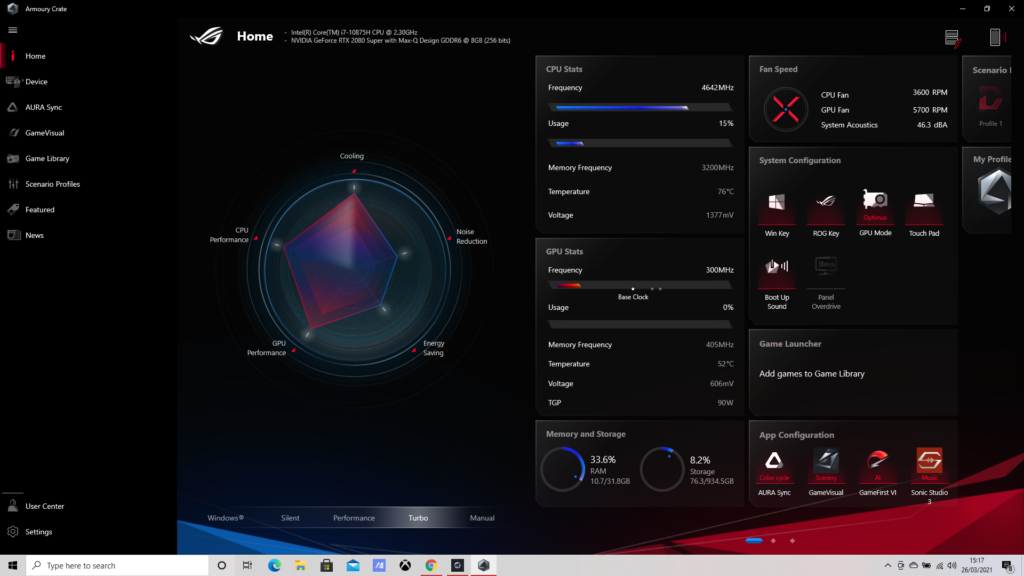
You can use the Armoury Crate app to monitor & configure the device. For instance checking thermals, health, switching profiles and more.
Here the ports configuration the laptop has:
- 1x USB 3.2 Gen1 Type-C
- 2x USB 3.2 Gen1 Type-A port
- 1x USB 3.2 Gen2 Type-A port
- USB 3.2 Gen 2 Type-C™ with DisplayPort™ 1.4 and Power Delivery
- 1x HDMI 2.0b
- 1x 3.5mm Audio Jack
- Power
- Kensington Lock
The laptop has very good air ventilation, despite having a super thin chassis. It has air vents on the sides and on the back.
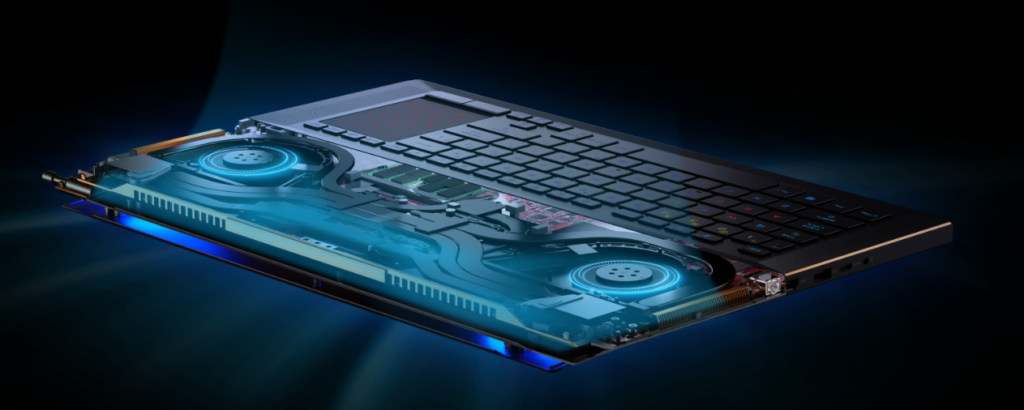
The laptop uses ROG Active Aerodynamic System. Opening the lid opens a 5mm vent that helps in increasing airflow. Asus claims that it increases airflow by upto 32% as compared to other laptops with the typical design. Make sure to use the Turbo mode while gaming to keep the temperatures low and to enjoy the games at max possible performance. The cooling on this laptop is simply amazing. You can see that Asus has put in a lot of focus on cooling.

Being so powerful the laptop also consumes a lot of power. And just to add to it the RGB lighting also consumes a considerable amount of power and is said to increase the temperature by upto 5°C. You can run the laptop for a longer time with light to moderate use by making some changes. You can do that by lowering the refresh rate to 60hz, turning off the RGB and switching the dedicated GPU to let the Intel integrated GPU to run the laptop display and light applications.
The system is highly capable and can run the current gen games at high settings without any issues. It can run games like COD Warzone, COD Black Ops Cold War, Ghost of Tsushima, Valorant, Cyberpunk 2077 and more with pretty impressive quality.
Just to get an idea of how good the laptop’s gaming performance is. It can run Apex Legends with MAX settings and 1080p at an average of 100 FPS and can achieve upto 140 FPS with low settings and a few tweaks.
You can play Shadow of the Tomb Raider with upto 90 FPS on average at highest possible settings and 1080p. If you turn down the settings you can achieve anywhere between 100-110 FPS at 1080p.
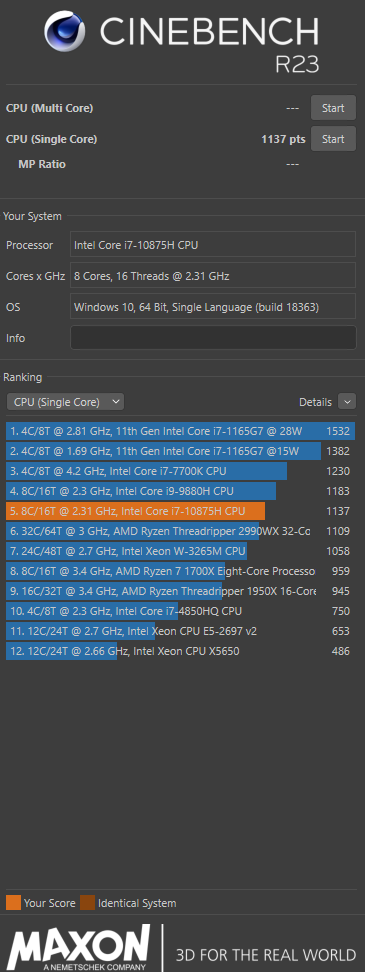
While playing PlayerUnknown’s Battlegrounds(PUBG) with the highest settings on 1080p resolution you can get anywhere around 100 FPS. With the lowest possible setting you can get around 140 FPS and with a few optimization tweaks you might be able to fully exploit the 144hz G-sync mode.

The laptop comes with multiple modes/profiles such as Silent, Balanced, Turbo & Manual. The Turbo & Manual are not available if you haven’t connected your AC Power adapter.
One thing that you will notice is that it doesn’t have a dedicated ethernet port, and ROG didn’t bother to include an ethernet dongle adapter in the accessories.

The laptop is one of the most powerful ones available on the market but is also one of the most expensive ones. It’s is available on Flipkart for ₹2,99,990. We know, that’s a hefty premium price tag, but the specs and sheer performance make it worth it.
ALSO READ: HyperX Pulsefire Haste gaming mouse review
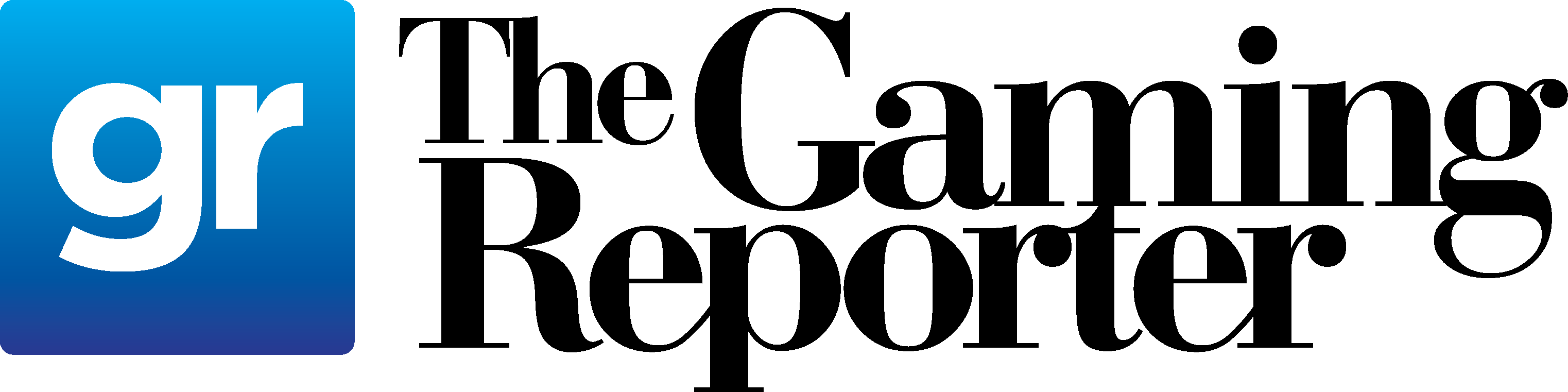










Hi there colleagues, nice piece of writing and nice arguments commented here,
I am genuinely enjoying by these.
Hi, i think that i noticed you visited my web site thus i got here to return the desire?.I’m attempting to in finding things to improve my site!I
guess its adequate to use a few of your concepts!!
I think this is one of the so much important information for me.
And i’m satisfied reading your article. But want to remark on few normal things, The web site taste is ideal,
the articles is truly excellent : D. Just right activity, cheers
Hello to every body, it’s my first pay a visit of this website; this website includes awesome and in fact good material in favor of
readers.
I have not checked in here for a while as I thought it was getting boring, but the last several posts are good quality so I guess I?¦ll add you back to my daily bloglist. You deserve it my friend 🙂
bookmarked!!, I really like your website!
My homepage – tracfone special coupon 2022
Wonderful goods from you, man. I’ve understand your stuff previous to and you’re just extremely great.
I really like what you’ve acquired here, certainly like what you’re stating and the way in which you say it.
You make it enjoyable and you still care for to keep it sensible.
I can not wait to read much more from you. This is actually
a great site.
Look into my homepage tracfone special coupon 2022
Great tremendous things here. I?¦m very satisfied to see your article. Thanks so much and i’m looking ahead to contact you. Will you kindly drop me a mail?
I’ve recently started a website, the info you offer on this website has helped me tremendously. Thanks for all of your time & work. “One of the greatest pains to human nature is the pain of a new idea.” by Walter Bagehot.
I am constantly thought about this, thanks for posting.
You actually make it seem so easy with your presentation however I find this matter to be really something that I believe I might by no means understand. It kind of feels too complex and extremely broad for me. I am having a look forward to your subsequent post, I’ll try to get the cling of it!
I do consider all of the ideas you’ve offered in your post. They are really convincing and can certainly work. Nonetheless, the posts are too quick for starters. May just you please lengthen them a little from subsequent time? Thanks for the post.
Wow! This can be one particular of the most helpful blogs We have ever arrive across on this subject. Actually Fantastic. I am also a specialist in this topic therefore I can understand your hard work.
Great paintings! This is the type of info that are meant to be shared across the internet. Shame on the seek engines for now not positioning this publish higher! Come on over and visit my website . Thank you =)
Thanks for another excellent post. Where else could anyone get that kind of info in such a perfect way of writing? I have a presentation next week, and I’m on the look for such information.
It is in reality a great and useful piece of info. I’m satisfied that you shared this useful info with us. Please stay us informed like this. Thank you for sharing.
I gotta favorite this website it seems handy invaluable
you’re really a good webmaster. The site loading speed is amazing. It seems that you’re doing any unique trick. Also, The contents are masterwork. you have done a great job on this topic!
The other day, while I was at work, my sister stole my apple ipad and tested to see if it can survive a 40 foot drop, just so she can be a youtube sensation. My iPad is now broken and she has 83 views. I know this is entirely off topic but I had to share it with someone!
I am not very good with English but I line up this really leisurely to translate.
Hi! Do you use Twitter? I’d like to follow you if that would be ok. I’m undoubtedly enjoying your blog and look forward to new posts.
What’s Happening i’m new to this, I stumbled upon this I’ve found It absolutely helpful and it has helped me out loads. I hope to contribute & help other users like its aided me. Great job.
Simply wanna remark on few general things, The website style is perfect, the subject matter is rattling fantastic. “The sun sets without thy assistance.” by The Talmud.
As soon as I detected this web site I went on reddit to share some of the love with them.
I do like the way you have framed this particular concern plus it does give us a lot of fodder for thought. Nevertheless, because of what I have experienced, I just hope as other remarks pack on that men and women stay on issue and not get started upon a tirade regarding the news of the day. Yet, thank you for this outstanding point and while I do not really concur with the idea in totality, I value the point of view.
Wow, great article.Really thank you! Really Great.
Do you have a spam problem on this site; I also am a blogger, and I was wondering your situation; we have developed some nice procedures and we are looking to exchange techniques with others, why not shoot me an email if interested.
Hi , I do believe this is an excellent blog. I stumbled upon it on Yahoo , i will come back once again. Money and freedom is the best way to change, may you be rich and help other people.
I got good info from your blog
Great line up. We will be linking to this great article on our site. Keep up the good writing.
I genuinely enjoy reading on this internet site, it has fantastic posts.
Howdy! Would you mind if I share your blog with my twittergroup? There’s a lot of people that I think would really appreciate your content.Please let me know. Thank you
Absolutely pent subject material, Really enjoyed looking through.
Woah! I’m really enjoying the template/theme of this site. It’s simple, yet effective. A lot of times it’s difficult to get that “perfect balance” between superb usability and visual appearance. I must say you’ve done a superb job with this. In addition, the blog loads very quick for me on Internet explorer. Outstanding Blog!
You are a very clever individual!
Hi friends, pleasant post and good arguments commented here, I am actually enjoying by these.
I’ve been exploring for a little bit for any high-quality articles or blog posts in this kind of space . Exploring in Yahoo I eventually stumbled upon this web site. Reading this info So i’m satisfied to express that I have a very good uncanny feeling I came upon exactly what I needed. I so much surely will make certain to don?t put out of your mind this site and give it a look on a continuing basis.
Does your site have a contact page? I’m having problems locating it but, I’d like to send you an e-mail. I’ve got some creative ideas for your blog you might be interested in hearing. Either way, great website and I look forward to seeing it improve over time.
Hi, just wanted to say, I liked this post. It was funny. Keep on posting!
Heya are using WordPress for your blog platform? I’m new to the blog world but I’m trying to get started and create my own. Do you need any coding knowledge to make your own blog? Any help would be greatly appreciated!
Wow, marvelous blog layout! How long have you been blogging for? you make blogging look easy. The overall look of your web site is wonderful, let alone the content!
It’s awesome designed for me to have a website, which is useful for my knowledge. thanks admin
Hi everyone, it’s my first pay a visit at this site, and post is really fruitful designed for me, keep up posting such posts.
Hi there Dear, are you actually visiting this site regularly, if so then you will definitely get pleasant experience.
I’m gone to tell my little brother, that he should also visit this webpage on regular basis to get updated from most up-to-date gossip.
When someone writes an post he/she maintains the idea of a user in his/her mind that how a user can understand it. So that’s why this post is great. Thanks!
I was recommended this blog by my cousin. I am not sure whether this post is written by him as no one else know such detailed about my problem. You are amazing! Thanks!
Appreciating the hard work you put into your website and in depth information you provide. It’s awesome to come across a blog every once in a while that isn’t the same out of date rehashed material. Wonderful read! I’ve saved your site and I’m including your RSS feeds to my Google account.
I am really loving the theme/design of your site. Do you ever run into any internet browser compatibility problems? A couple of my blog audience have complained about my website not operating correctly in Explorer but looks great in Chrome. Do you have any solutions to help fix this issue?
Hi there, I enjoy reading all of your post. I like to write a little comment to support you.
I am actually thankful to the owner of this web site who has shared this enormous piece of writing at here.
Hi to all, the contents present at this site are really remarkable for people experience, well, keep up the nice work fellows.
Fabulous, what a weblog it is! This website gives useful data to us, keep it up.
wonderful issues altogether, you just gained a emblem new reader. What might you suggest in regards to your submit that you simply made a few days ago? Any sure?
Wow! This blog looks exactly like my old one! It’s on a entirely different topic but it has pretty much the same layout and design. Wonderful choice of colors!
Hi! I’ve been following your weblog for a while now and finally got the bravery to go ahead and give you a shout out from Huffman Tx! Just wanted to tell you keep up the excellent job!
You really make it seem so easy with your presentation but I find this topic to be really something which I think I would never understand. It seems too complicated and very broad for me. I am looking forward for your next post, I will try to get the hang of it!
What’s up to all, how is all, I think every one is getting more from this website, and your views are nice in favor of new viewers.
Good post however , I was wondering if you could write a litte more on this topic? I’d be very grateful if you could elaborate a little bit more. Thank you!
I’m really enjoying the design and layout of your site. It’s a very easy on the eyes which makes it much more enjoyable for me to come here and visit more often. Did you hire out a designer to create your theme? Fantastic work!
Unquestionably believe that which you stated. Your favorite justification appeared to be on the internet the simplest thing to be aware of. I say to you, I definitely get irked while people consider worries that they plainly do not know about. You managed to hit the nail upon the top and also defined out the whole thing without having side effect , people can take a signal. Will likely be back to get more. Thanks
Wow, that’s what I was searching for, what a stuff! present here at this webpage, thanks admin of this website.
WOW just what I was searching for. Came here by searching for %keyword%
This article is in fact a nice one it helps new web viewers, who are wishing for blogging.
First off I want to say great blog! I had a quick question in which I’d like to ask if you don’t mind. I was curious to know how you center yourself and clear your thoughts before writing. I have had a tough time clearing my mind in getting my thoughts out. I do enjoy writing but it just seems like the first 10 to 15 minutes are generally wasted just trying to figure out how to begin. Any ideas or tips? Cheers!
Someone necessarily lend a hand to make seriously articles I might state. This is the first time I frequented your web page and so far? I amazed with the research you made to create this actual publish amazing. Great process!
Hello there, You have done a great job. I will definitely digg it and personally recommend to my friends. I am sure they will be benefited from this web site.
What a information of un-ambiguity and preserveness of precious experience about unexpected feelings.
Very rapidly this website will be famous among all blogging and site-building people, due to it’s nice articles
It’s going to be finish of mine day, but before end I am reading this wonderful article to increase my knowledge.
Hello there! This is my first visit to your blog! We are a collection of volunteers and starting a new initiative in a community in the same niche. Your blog provided us valuable information to work on. You have done a outstanding job!
Правильный мужской эротический массаж Москва – тайский салон
Howdy! This is my 1st comment here so I just wanted to give a quick shout out and tell you I genuinely enjoy reading through your blog posts. Can you suggest any other blogs/websites/forums that deal with the same subjects? Thanks!
I’ve read several just right stuff here. Definitely worth bookmarking for revisiting. I wonder how so much attempt you set to create this sort of magnificent informative web site.
My programmer is trying to persuade me to move to .net from PHP. I have always disliked the idea because of the expenses. But he’s tryiong none the less. I’ve been using Movable-type on numerous websites for about a year and am anxious about switching to another platform. I have heard excellent things about blogengine.net. Is there a way I can transfer all my wordpress content into it? Any kind of help would be really appreciated!
I have been surfing online more than three hours these days, yet I never found any interesting article like yours. It’s pretty value enough for me. Personally, if all webmasters and bloggers made good content as you did, the net can be much more useful than ever before.
Hi my loved one! I want to say that this article is awesome, great written and come with almost all significant infos. I’d like to peer more posts like this .
I am extremely impressed with your writing skills and also with the layout on your blog. Is this a paid theme or did you customize it yourself? Either way keep up the nice quality writing, it’s rare to see a nice blog like this one these days.
Thanks , I’ve just been looking for info about this subject for ages and yours is the greatest I have discovered till now. But, what about the conclusion? Are you sure about the source?
Fantastic beat ! I wish to apprentice while you amend your web site, how can i subscribe for a blog site? The account aided me a acceptable deal. I had been tiny bit acquainted of this your broadcast provided bright clear concept
Way cool! Some very valid points! I appreciate you writing this post and the rest of the site is also very good.
We stumbled over here coming from a different web page and thought I may as well check things out. I like what I see so now i am following you. Look forward to checking out your web page again.
Every weekend i used to visit this site, because i want enjoyment, as this this web site conations truly pleasant funny data too.
Nice respond in return of this question with solid arguments and explaining all about that.
Greetings! I know this is kinda off topic but I was wondering if you knew where I could find a captcha plugin for my comment form? I’m using the same blog platform as yours and I’m having trouble finding one? Thanks a lot!
Good day! This is my 1st comment here so I just wanted to give a quick shout out and tell you I genuinely enjoy reading through your blog posts. Can you suggest any other blogs/websites/forums that go over the same subjects? Thanks for your time!
Hello there, simply become aware of your blog thru Google, and found that it is really informative. I’m gonna watch out for brussels. I will appreciate if you continue this in future. A lot of other people will probably be benefited from your writing. Cheers!
For newest news you have to visit world-wide-web and on web I found this site as a best site for most up-to-date updates.
I simply could not leave your web site prior to suggesting that I really enjoyed the standard information a person supply on your visitors? Is going to be back regularly in order to check out new posts
Howdy would you mind letting me know which webhost you’re utilizing? I’ve loaded your blog in 3 completely different internet browsers and I must say this blog loads a lot quicker then most. Can you suggest a good internet hosting provider at a reasonable price? Cheers, I appreciate it!
Breaking down the science behind climate change is complex, but the right messengers can get the audience engaged
Have you ever considered about including a little bit more than just your articles? I mean, what you say is valuable and all. However think of if you added some great graphics or video clips to give your posts more, “pop”! Your content is excellent but with images and video clips, this website could certainly be one of the most beneficial in its niche. Awesome blog!
continuously i used to read smaller posts which also clear their motive, and that is also happening with this piece of writing which I am reading at this place.
A fascinating discussion is worth comment. I do believe that you should write more on this issue, it might not be a taboo subject but usually people don’t discuss such topics. To the next! All the best!!
Great post. I’m facing a few of these issues as well..
Wonderful, what a blog it is! This blog provides helpful data to us, keep it up.
After looking into a number of the blog articles on your web site, I really like your way of blogging. I book marked it to my bookmark website list and will be checking back soon. Take a look at my web site as well and let me know how you feel.
This article will help the internet users for building up new blog or even a blog from start to end.
I visited many websites except the audio quality for audio songs current at this web site is actually wonderful.
This is a topic that’s close to my heart… Many thanks! Where are your contact details though?
Hi there to all, the contents present at this website are in fact awesome for people experience, well, keep up the nice work fellows.
Hi everyone, it’s my first pay a visit at this web site, and post is really fruitful for me, keep up posting such posts.
I know this web site gives quality dependent articles or reviews and other information, is there any other site which offers such things in quality?
Pretty nice post. I just stumbled upon your blog and wanted to say that I have really enjoyed browsing your blog posts. In any case I’ll be subscribing to your feed and I hope you write again soon!
Appreciation to my father who told me concerning this blog, this webpage is truly awesome.
Excellent post. I used to be checking continuously this blog and I am inspired! Very useful information particularly the ultimate part 🙂 I maintain such info a lot. I used to be seeking this particular info for a long timelong time. Thank you and good luck.
Hi there, I found your website via Google at the same time as searching for a comparable matter, your web site got here up, it seems good. I have bookmarked it in my google bookmarks.
Pretty great post. I simply stumbled upon your blog and wanted to mention that I have really enjoyed browsing your blog posts. In any case I’ll be subscribing on your feed and I hope you write again soon!
Good post. I’m going through a few of these issues as well..
Онлайн казино радует своих посетителей более чем двумя тысячами увлекательных игр от ведущих разработчиков.
Hey there just wanted to give you a quick heads up.
The words in your post seem to be running off the screen in Chrome.
I’m not sure if this is a format issue or something to do with browser compatibility but I thought
I’d post to let you know. The design and style look great though!
Hope you get the problem fixed soon. Cheers
First of all I want to say wonderful blog! I had a quick question in which I’d like to ask if you do not mind.
I was interested to know how you center yourself and clear your thoughts prior to writing.
I have had a hard time clearing my mind in getting my ideas out there.
I truly do take pleasure in writing however it just seems like the
first 10 to 15 minutes are lost simply just trying to
figure out how to begin. Any ideas or tips? Thanks!
Good site you have here.. It’s hard to find quality writing like yours nowadays.
I truly appreciate people like you! Take care!!
If you want to get a great deal from this article then you have to apply such techniques to your won website.
Wow, superb weblog layout! How long have you ever been blogging for?
you made blogging look easy. The entire look of your web site is magnificent, let alone
the content material!
If you are interested in playing a no cost version of blackjack then you are in luck.
Hmm is anyone else experiencing problems with the pictures on this blog
loading? I’m trying to find out if its a problem on my end or if it’s the blog.
Any feed-back would be greatly appreciated.
Hi there, I discovered your site by means of Google while looking
for a related topic, your website got here up, it seems
good. I’ve bookmarked it in my google bookmarks.
Hello there, just turned into aware of your weblog thru Google, and found that
it is really informative. I’m gonna be careful for brussels.
I’ll appreciate if you happen to continue this in future.
Lots of people will likely be benefited from your writing.
Cheers!
Howdy! This post could not be written any better!
Reading this post reminds me of my previous room mate!
He always kept talking about this. I will forward this article
to him. Fairly certain he will have a good read. Thank you for sharing!
Highly energetic article, I enjoyed that a lot. Will there be a part 2?
This website truly has all the info I needed concerning this subject and didn’t know
who to ask.
Hmm it looks like your blog ate my first comment
(it was super long) so I guess I’ll just sum it up what I wrote and say, I’m thoroughly
enjoying your blog. I as well am an aspiring blog writer but
I’m still new to the whole thing. Do you have any helpful hints for inexperienced blog
writers? I’d certainly appreciate it.
Wow that was unusual. I just wrote an really long comment but after I clicked submit my comment didn’t appear.
Grrrr… well I’m not writing all that over again. Anyhow, just wanted to say great blog!
Hello, its fastidious article on the topic of media print, we all be familiar with media
is a wonderful source of information.
Appreciating the hard work you put into your website and in depth information you present.
It’s good to come across a blog every once in a while that isn’t the same old
rehashed information. Excellent read! I’ve bookmarked your
site and I’m adding your RSS feeds to my Google account.
whoah this blog is fantastic i really like reading your articles. Stay up the good work! You realize, many people are hunting around for this info, you can help them greatly.
Thank you a bunch for sharing this with all folks you really recognise what you are talking approximately! Bookmarked. Please also talk over with my site =). We will have a link trade contract among us
We are confident that these 5 providers are at the
top of the class.
Thanks for sharing your thoughts on %meta_keyword%. Regards
Have you ever thought about creating an e-book or guest authoring on other sites? I have a blog based upon on the same information you discuss and would really like to have you share some stories/information. I know my visitors would value your work. If you are even remotely interested, feel free to send me an e-mail.
Хотите получить идеально ровный пол в своей квартире или офисе? Обратитесь к профессионалам на сайте styazhka-pola24.ru! Мы предоставляем услуги по устройству стяжки пола в Москве и области, а также гарантиру
строительное снабжение производство
Улучшайте интерьер дома с mehanizirovannaya-shtukaturka-moscow.ru. Машинная штукатурка поможет перемены быстро и без лишних усилий.
Hey there! I know this is somewhat off topic but I was wondering which blog platform are you using for this site? I’m getting fed up of WordPress because I’ve had issues with hackers and I’m looking at options for another platform. I would be great if you could point me in the direction of a good platform.
Normally I do not read article on blogs, however I wish to say that this write-up very pressured me to try and do so! Your writing taste has been amazed me. Thank you, quite great article.
Pretty component of content. I simply stumbled upon your website and in accession capital to claim that I acquire in fact enjoyed account your blog posts. Any way I’ll be subscribing in your augment or even I achievement you get entry to persistently fast.
You’re so cool! I don’t think I have read something like this before. So nice to find someone with some original thoughts on this issue. Really.. thanks for starting this up. This website is something that’s needed on the web, someone with some originality!
Хотите заказать механизированную штукатурку стен в Москве, но не знаете, где искать надежного подрядчика? Обратитесь к нам на сайт mehanizirovannaya-shtukaturka-moscow.ru! Мы предоставляем услуги по оштукатуриванию стен механизированным способом, а также гарантируем качество и надежность.
I constantly spent my half an hour to read this webpage’s articles or reviews every day along with a cup of coffee.
These are truly wonderful ideas in regarding blogging. You have touched some good factors here. Any way keep up wrinting.
This is a fabulous post I saw because of its offer. It is really what I expected to see. I trust that in the future you will continue to share such a mind-boggling post. wurinet2.com
Why viewers still use to read news papers when in this technological world everything is available on net?
Wonderful website you have here but I was curious if you knew of any community forums that cover the same topics talked about in this article? I’d really love to be a part of group where I can get feed-back from other knowledgeable individuals that share the same interest. If you have any recommendations, please let me know. Thanks a lot!
Unquestionably consider that that you stated. Your favourite justification appeared to be at the net the simplest thing to understand of. I say to you, I definitely get irked even as other people consider worries that they plainly do not understand about. You controlled to hit the nail upon the top as well as defined out the whole thing with no need side effect , other folks can take a signal. Will likely be back to get more. Thank you
It’s enormous that you are getting ideas from this article as well as from our argument made here.
This is a topic that is close to my heart… Take care! Where are your contact details though?
Hello! I could have sworn I’ve been to this blog before but after browsing through some of the post I realized it’s new to me. Nonetheless, I’m definitely glad I found it and I’ll be bookmarking and checking back often!
Hello there! Would you mind if I share your blog with my facebook group? There’s a lot of people that I think would really enjoy your content. Please let me know. Thanks
Hi everyone, it’s my first visit at this web site, and piece of writing is really fruitful designed for me, keep up posting these posts.
This web site really has all of the info I wanted about this subject and didn’t know who to ask.
Write more, thats all I have to say. Literally, it seems as though you relied on the video to make your point. You definitely know what youre talking about, why waste your intelligence on just posting videos to your blog when you could be giving us something enlightening to read?
Every weekend i used to pay a visit this web site, because i want enjoyment, since this this website conations actually good funny information too.
Hi there mates, how is everything, and what you want to say regarding this article, in my view its in fact awesome for me.
Have you ever considered about including a little bit more than just your articles? I mean, what you say is valuable and all. Nevertheless think of if you added some great pictures or video clips to give your posts more, “pop”! Your content is excellent but with images and video clips, this site could certainly be one of the very best in its niche. Very good blog!
I’m no longer sure the place you are getting your info, however good topic. I must spend a while studying more or working out more. Thank you for excellent information I used to be on the lookout for this info for my mission.
Наслаждайся невероятными моментами и выигрышами в игре Лаки Джет на официальном сайте 1win. Играй в Lucky Jet на деньги и забудь о скуке – непредсказуемые полеты и крупные выигрыши ждут тебя!
When someone writes an post he/she keeps the plan of a user in his/her mind that how a user can understand it. Thus that’s why this article is perfect. Thanks!
Normally I do not read article on blogs, however I wish to say that this write-up very forced me to take a look at and do so! Your writing taste has been amazed me. Thank you, quite great article.
I am really loving the theme/design of your site. Do you ever run into any web browser compatibility problems? A couple of my blog audience have complained about my blog not operating correctly in Explorer but looks great in Safari. Do you have any solutions to help fix this issue?
Hi, Neat post. There is a problem together with your site in internet explorer, may check this? IE still is the marketplace leader and a large component to folks will omit your wonderful writing due to this problem.
Howdy! Do you know if they make any plugins to help with SEO? I’m trying to get my blog to rank for some targeted keywords but I’m not seeing very good results. If you know of any please share. Thank you!
Write more, thats all I have to say. Literally, it seems as though you relied on the video to make your point. You definitely know what youre talking about, why waste your intelligence on just posting videos to your blog when you could be giving us something enlightening to read?
Hi there just wanted to give you a quick heads up. The text in your content seem to be running off the screen in Chrome. I’m not sure if this is a format issue or something to do with web browser compatibility but I thought I’d post to let you know. The layout look great though! Hope you get the problem resolved soon. Kudos
wonderful issues altogether, you just won a logo new reader. What may you suggest in regards to your submit that you made a few days ago? Any positive?
What’s up to all, how is everything, I think every one is getting more from this site, and your views are pleasant for new people.
Thanks for sharing your thoughts on %meta_keyword%. Regards
Great web site you have here.. It’s hard to find high-quality writing like yours these days. I seriously appreciate people like you! Take care!!
Hi there, just wanted to mention, I liked this post. It was inspiring. Keep on posting!
Thank you, I have recently been searching for information approximately this topic for a while and yours is the best I have came upon so far. However, what concerning the conclusion? Are you sure concerning the source?
Hi there! I could have sworn I’ve been to this blog before but after browsing through a few of the posts I realized it’s new to me. Anyhow, I’m definitely pleased I found it and I’ll be bookmarking it and checking back regularly!
There is definately a lot to learn about this subject. I like all the points you made.
Hi there, all is going well here and ofcourse every one is sharing data, that’s truly fine, keep up writing.
Hi there, just wanted to say, I enjoyed this post. It was funny. Keep on posting!
Yes! Finally something about %keyword1%.
I’m not positive where you are getting your info, however good topic. I needs to spend a while learning more or working out more. Thank you for wonderful information I used to be on the lookout for this information for my mission.
Great post.
Thank you for the auspicious writeup. It in fact was a amusement account it. Look advanced to far added agreeable from you! By the way, how can we communicate?
Hey! I just wanted to ask if you ever have any trouble with hackers? My last blog (wordpress) was hacked and I ended up losing many months of hard work due to no backup. Do you have any solutions to prevent hackers?
It is perfect time to make some plans for the future and it is time to be happy. I have read this post and if I could I wish to suggest you few interesting things or advice. Perhaps you could write next articles referring to this article. I want to read more things about it!
Write more, thats all I have to say. Literally, it seems as though you relied on the video to make your point. You clearly know what youre talking about, why waste your intelligence on just posting videos to your site when you could be giving us something enlightening to read?
This is very interesting, You are an overly professional blogger. I have joined your feed and look forward to seeking more of your great post. Also, I have shared your site in my social networks
I know this if off topic but I’m looking into starting my own blog and was wondering what all is required to get set up? I’m assuming having a blog like yours would cost a pretty penny? I’m not very internet savvy so I’m not 100% sure. Any recommendations or advice would be greatly appreciated. Appreciate it
I loved as much as you will receive carried out right here. The sketch is tasteful, your authored subject matter stylish. nonetheless, you command get bought an nervousness over that you wish be delivering the following. unwell unquestionably come further formerly again since exactly the same nearly a lot often inside case you shield this increase.
Awesome! Its actually remarkable piece of writing, I have got much clear idea concerning from this post.
Excellent post. I’m facing some of these issues as well..
Very quickly this website will be famous among all blogging and site-building people, due to it’s good articles or reviews
Ridiculous quest there. What occurred after? Thanks!
Excellent blog here! Also your site rather a lot up fast! What host are you using? Can I am getting your associate link in your host? I desire my website loaded up as fast as yours lol
Hi, i think that i saw you visited my weblog so i got here to go back the choose?.I am trying to in finding things to improve my website!I assume its good enough to use some of your ideas!!
Hey there! I just wanted to ask if you ever have any trouble with hackers? My last blog (wordpress) was hacked and I ended up losing many months of hard work due to no backup. Do you have any solutions to prevent hackers?
Hi, i think that i saw you visited my weblog so i came to return the favor.I am trying to find things to improve my site!I suppose its ok to use some of your ideas!!
Aw, this was an incredibly nice post. Spending some time and actual effort to create a really good article but what can I say I put things off a lot and never seem to get anything done.
Howdy! Someone in my Myspace group shared this site with us so I came to give it a look. I’m definitely enjoying the information. I’m book-marking and will be tweeting this to my followers! Exceptional blog and fantastic style and design.
This is very interesting, You are a very skilled blogger. I have joined your feed and look forward to seeking more of your magnificent post. Also, I have shared your site in my social networks!
I am actually thankful to the owner of this website who has shared this enormous post at here.
I am extremely inspired with your writing talents and alsowell as with the layout for your blog. Is this a paid subject or did you customize it yourself? Either way stay up the nice quality writing, it’s rare to peer a nice blog like this one nowadays..
My family members all the time say that I am wasting my time here at net, except I know I am getting experience daily by reading such nice posts.
Write more, thats all I have to say. Literally, it seems as though you relied on the video to make your point. You definitely know what youre talking about, why waste your intelligence on just posting videos to your site when you could be giving us something enlightening to read?
Wonderful site you have here but I was curious about if you knew of any user discussion forums that cover the same topics talked about in this article? I’d really love to be a part of online community where I can get suggestions from other knowledgeable individuals that share the same interest. If you have any recommendations, please let me know. Thanks a lot!
Great article! This is the type of information that are supposed to be shared around the internet. Disgrace on the seek engines for not positioning this post upper! Come on over and visit my web site . Thank you =)
Hello there, just became aware of your blog through Google, and found that it is really informative. I’m gonna watch out for brussels. I will appreciate if you continue this in future. Lots of people will be benefited from your writing. Cheers!
What’s up, constantly i used to check weblog posts here early in the break of day, as i love to learn more and more.
Howdy, i read your blog occasionally and i own a similar one and i was just wondering if you get a lot of spam feedback? If so how do you stop it, any plugin or anything you can advise? I get so much lately it’s driving me insane so any help is very much appreciated.
Greetings! Very helpful advice within this article! It is the little changes which will make the greatest changes. Thanks for sharing!
hi!,I love your writing so so much! percentage we keep in touch more approximately your post on AOL? I need an expert in this space to solve my problem. May be that is you! Taking a look forward to peer you.
Let the hottest girls fuck you uninhibitedly during phone sex. You can also watch them live on your screen while they talk to you at no extra cost. This is hot cam show entertainment at the highest level.
This text is priceless. How can I find out more?
An interesting discussion is worth comment. I believe that you ought to write more on this issue, it might not be a taboo subject but generally people do not speak about such topics. To the next! Cheers!!
I love your blog.. very nice colors & theme. Did you design this website yourself or did you hire someone to do it for you? Plz answer back as I’m looking to create my own blog and would like to know where u got this from. thanks a lot
Hi friends, its impressive piece of writing regarding educationand fully explained, keep it up all the time.
ГГУ имени Ф.Скорины
Fantastic goods from you, man. I’ve understand your stuff previous to and you’re just too fantastic. I really like what you’ve acquired here, really like what you’re stating and the way in which you say it. You make it entertaining and you still take care of to keep it smart. I cant wait to read far more from you. This is actually a wonderful website.
Pretty component of content. I simply stumbled upon your blog and in accession capital to say that I acquire in fact enjoyed account your blog posts. Any way I’ll be subscribing on your augment or even I achievement you access consistently fast.
I like the valuable information you provide in your articles. I will bookmark your weblog and check again here frequently. I am quite certain I will learn plenty of new stuff right here! Good luck for the next!
c2rbhz
Spot on with this write-up, I truly feel this web site needs much more attention. I’ll probably be back again to read through more, thanks for the info!
Hi, after reading this awesome article i am also happy to share my experience here with friends.
Howdy! I know this is kind of off-topic but I had to ask. Does building a well-established blog like yours take a massive amount work? I’m completely new to writing a blog but I do write in my diary daily. I’d like to start a blog so I will be able to share my experience and views online. Please let me know if you have any suggestions or tips for new aspiring bloggers. Appreciate it!
Мойка самообслуживания под ключ обеспечивает комфорт для клиентов и стабильную прибыль для владельца. Присоединяйтесь к успешным предпринимателям!
I absolutely love your blog and find the majority of your post’s to be just what I’m looking for. Would you offer guest writers to write content for you? I wouldn’t mind producing a post or elaborating on many of the subjects you write about here. Again, awesome weblog!
Hello! I just would like to give a huge thumbs up for the great info you have here on this post. I will be coming back to your blog for more soon.
I have read some excellent stuff here. Definitely price bookmarking for revisiting. I wonder how much effort you put to make one of these excellent informative site.
Great delivery. Great arguments. Keep up the amazing effort.
Have you ever thought about creating an e-book or guest authoring on other sites? I have a blog centered on the same information you discuss and would really like to have you share some stories/information. I know my subscribers would value your work. If you are even remotely interested, feel free to send me an e-mail.
Good day I am so excited I found your website, I really found you by error, while I was researching on Bing for something else, Regardless I am here now and would just like to say thank you for a fantastic post and a all round exciting blog (I also love the theme/design), I don’t have time to browse it all at the minute but I have book-marked it and also added in your RSS feeds, so when I have time I will be back to read a lot more, Please do keep up the fantastic job.
Hey! I just wanted to ask if you ever have any trouble with hackers? My last blog (wordpress) was hacked and I ended up losing months of hard work due to no data backup. Do you have any solutions to prevent hackers?
Appreciating the hard work you put into your website and in depth information you provide. It’s great to come across a blog every once in a while that isn’t the same out of date rehashed material. Wonderful read! I’ve saved your site and I’m including your RSS feeds to my Google account.
In fact no matter if someone doesn’t know after that its up to other viewers that they will help, so here it happens.
Pretty! This was an extremely wonderful post. Thank you for providing this information.
Děkuji|Ahoj všem, obsah, který je na této stránce k dispozici.
Hello! This is my 1st comment here so I just wanted to give a quick shout out and say I truly enjoy reading through your blog posts. Can you recommend any other blogs/websites/forums that deal with the same topics? Thanks a ton!
muito dele está a aparecer em toda a Internet sem o meu acordo.
reading this weblog’s post to be updated daily.
) Jeg vil besøge igen, da jeg har bogmærket det. Penge og frihed er den bedste måde at ændre sig på, må du være rig og
الاستمرار في توجيه الآخرين.|Ahoj, věřím, že je to vynikající blog. Narazil jsem na něj;
webové stránky jsou opravdu pozoruhodné pro lidi zkušenosti, dobře,
Com tanto conteúdo e artigos, alguma vez se deparou com problemas de plágio ou violação de direitos de autor? O meu site tem muito conteúdo exclusivo que eu próprio criei ou
že spousta z něj se objevuje na internetu bez mého souhlasu.